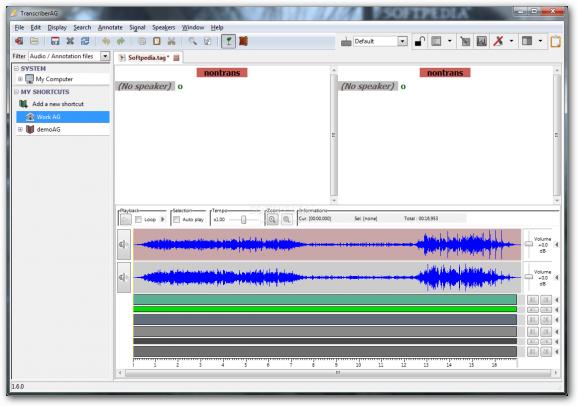Segments, labels, and transcribes speech to text for an easier processing by other third-party apps, while offering support for lots of audio and document formats #Enhance Tempo #Adjust Pitch #Transcribe Speech #Transcribe #Speech #Pitch
Transcriber AG is created to help users manually annotate speech words using audio cues given by the application's signal selection.
Despite the fact that it does not have a very common design, the program's layout is easy to grasp. Users can import an audio file that carries the speech of a certain person. Afterward, it can be segmented and transcribed to text thanks to a simple and approachable integrated audio track. The actual words, however, must be manually introduced by operators in a separate panel.
Although Transcriber AG does not detect spoken words automatically, it provides the necessary means to aid users in inputting data manually. All it needs to be done is to start a new transcription based on the new sound file being laid out in the main panel. Users can manually add tags on the displayed multimedia file track so they can edit them later on.
Text and audio signals are automatically synchronized. Users can zoom inside the sound track to see the detail of every signal. They can also set the track on loop, change its tempo, or have it on auto-play every time it gets selected. They can mark new segments of the audio track and edit their afferent text or export them directly as Praat, Wavesurfer or Audacity compatible files. This tool does not specify which audio formats it supports, but certainly WAV is one of them since it comes with the default demo track.
The text panel where the synchronized words are introduced can be slightly customized, with users being able to edit the speaker's name and even text colors for better recognition. In case the panel gets too cluttered, some tags can be either hidden or shown, while the text area can be split into two or mashed into one piece. Projects can be saved to TAG files, while transcripts can be exported to CHAT, HTML, and STM formats.
Transcriber AG is a powerful tool that helps audio-to-text copyists do their manual work a bit easier. It can display colorful results for better speaker recognition, while it can immediately export sound files to Audacity, Wavesurfer, and other third-party apps for further post-processing.
TranscriberAG 1.6.0
add to watchlist add to download basket send us an update REPORT- runs on:
-
Windows 7
Windows XP - file size:
- 44.2 MB
- main category:
- Multimedia
- developer:
- visit homepage
Windows Sandbox Launcher
calibre
Microsoft Teams
Context Menu Manager
4k Video Downloader
IrfanView
7-Zip
ShareX
Bitdefender Antivirus Free
Zoom Client
- ShareX
- Bitdefender Antivirus Free
- Zoom Client
- Windows Sandbox Launcher
- calibre
- Microsoft Teams
- Context Menu Manager
- 4k Video Downloader
- IrfanView
- 7-Zip