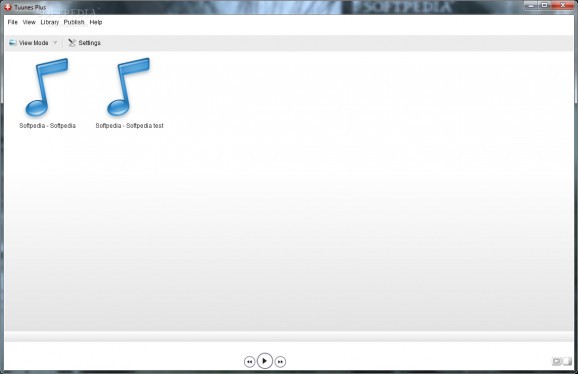Add and organize multimedia files and YouTube videos in individual folders, buy records from the store, as well as publish them online for the fans and music lovers to easily purchase them. #Music store #Sell song #Digital store #Seller #Sell #Music
Tunes Plus is a comprehensive yet simple-to-use application, useful especially for music and video composers and record companies who create tracks and want to publish and sell them to fans. It features a file library that supports various multimedia items, images, YouTube videos and URLs, a music store and publishing settings. The program is wrapped in a modern and intuitive layout displaying all the files and folders in a library and the offered functions stacked into a well-organized menu.
Before you get started is recommended to create a new profile with a relevant name to store all your records in case other persons use the tool as well. You have the option to import and export profiles and back them up to a safe location on the computer. Tunes Plus lets you create multiple directories, each with a distinct purpose that can store songs, clips, YouTube and Flash videos, pictures and items burnt to CDs.
The "File" menu is organized in individual sections (web, media, digital, physical, other) containing the corresponding file types, which are displayed as a bundle as well. Unfortunately, the tool can't play the saved URLs nor with the built-in player or YouTube, and only supports MP3, JPG and PNG file formats.
It's possible to rename the directory, change its thumbnail icon and add optional comments. Plus, you can modify the interface view by hiding the panel, filters, player, status and icon bars, along with what theme you wish to use for the overall appearance. From the Library, the store can easily be accessed and from where you can browse and purchase your favorite songs.
In order to publish your work, you have to log in, if an existing account is present, or sign up for a new one. The app lets you set up a few settings, such as autoplay media, enable the cart and intro, adjust the interface, as well as choose the corresponding currency from the provided list. Optional display settings can be disabled, like the background color, hide icons, images, the quick and search bar, along with the background position.
Taking everything into account, Tunes Plus is a reliable utility designed primarily for producers, artists and music creators to manage their work in distinctive directories and publish them online to be previewed and purchased by fans and music lovers. During our testing, the app came across some minor loading errors.
What's new in Tunes Plus 3.8:
- New: 12 exclusive video tutorials
- New: Facebook App integration (facebook.com/tunesplusapp)
- Updated: New MySpace profile integration "Marquee" feature)
- Updated: free trial license with web-hosting service and subdomain name
Tunes Plus 3.8.1
add to watchlist add to download basket send us an update REPORT- runs on:
-
Windows 2008
Windows 2003
Windows 7
Windows Vista
Windows XP - file size:
- 16.2 MB
- filename:
- TunesPlusSetup.exe
- main category:
- Multimedia
- developer:
- visit homepage
IrfanView
Zoom Client
7-Zip
4k Video Downloader
Microsoft Teams
Context Menu Manager
Bitdefender Antivirus Free
ShareX
Windows Sandbox Launcher
calibre
- ShareX
- Windows Sandbox Launcher
- calibre
- IrfanView
- Zoom Client
- 7-Zip
- 4k Video Downloader
- Microsoft Teams
- Context Menu Manager
- Bitdefender Antivirus Free