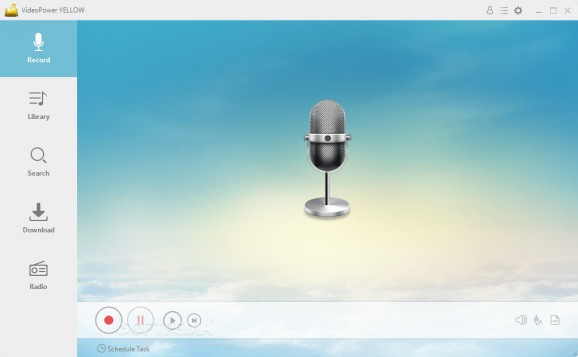Record audio from multiple sources, search for any tracks and download them, and make use of half a dozen extra features integrated within this neat app. #Record audio #Download music #Convert audio #Record #Audio #Download
For those users that cannot live without music in their lives, the internet has provided both a massive pool of songs to choose from and tons of software applications that help with music downloading, recording, converting, identifying, etc. Yes, you might have to build a small collection of apps in order to cover every aspect of how an audio file can be processed, but there some exceptions. VideoPower YELLOW is a neat application that mainly focuses on audio recording and downloading, but it also has several extra functions that may come in handy in some situations.
The recorder is very straightforward. You just have to select the audio source - be that microphone, system sound, or both - the output format, and the overall volume. After you're done with the setup, press the record red button to begin recording.
For those who like to go into more advanced settings, there is a Schedule Task button at the bottom of the record panel. From there you can set up the app to commence automatic recordings based on a start and stop time of your choosing.
The download function works in tandem with the built-in search engine. Searching for songs can be easily done by the artist's name or track name. Unfortunately, if you decide to download any track, the download will fail without any warning. It's not clear if the failure is related to the trial version, but it happened each time we've tried to download a file. Hopefully, a quick fix will come from the developer's side.
What radio can do is not a secret anymore. If you are into this type of pass-time, you should know that the radio is organized by music genres and the channels you find are strictly related to what genre is selected.
As for the extra tools, VideoPower YELLOW sports a good number, even if the interface doesn't show them straight away. The first important function is the converter, which can be found within the Download panel. If you collapse the menu located near the settings cog, you'll find an audio editor, a video to MP3 converter, an ID3 Tag editor and identifier, a CD burner and ripper, and a tool that helps you transfer music to iTunes.
In conclusion, even though VideoPower YELLOW emphasizes its ability to record and download, one can find way more secondary tools that can help solve certain music-oriented tasks. However, those tools shouldn't be a distraction from the fact that an advertised feature is not working properly.
VideoPower YELLOW 4.3.7 Build 09/13/2021
add to watchlist add to download basket send us an update REPORT- runs on:
-
Windows 10 32/64 bit
Windows 8 32/64 bit
Windows 7 32/64 bit - file size:
- 36.8 MB
- filename:
- videopower-yellow.exe
- main category:
- Multimedia
- developer:
- visit homepage
Bitdefender Antivirus Free
IrfanView
calibre
Zoom Client
Windows Sandbox Launcher
4k Video Downloader
Context Menu Manager
Microsoft Teams
ShareX
7-Zip
- Microsoft Teams
- ShareX
- 7-Zip
- Bitdefender Antivirus Free
- IrfanView
- calibre
- Zoom Client
- Windows Sandbox Launcher
- 4k Video Downloader
- Context Menu Manager