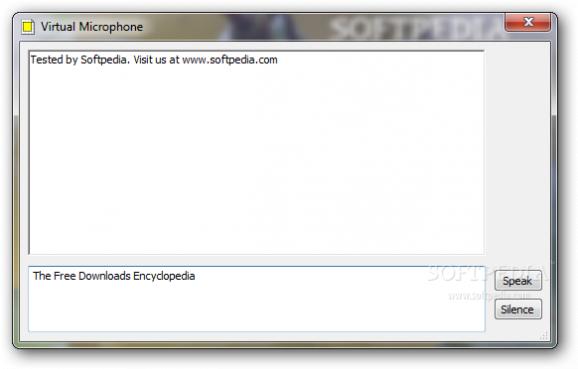Turns text into speech for persons suffering from voice deficiency diseases, while also providing a voice anonymizer for various activities. #Text to speech #Speak text #Emulate microphone #Microphone #Speak #Speech
Virtual Microphone addresses a fairly large crowd of user due to its capabilities that combine the voice morpher module with the text-to-speech section. Thus, Virtual Microphone can also be utilized by users that suffer from a verbal disorder.
Although voice anonymizers are often used for some rather unorthodox purposes and various motion pictures do show these peculiar ways to wrongly exploit them, sometimes, they can also be operated for numerous innocent practical jokes and even scientific experiments and tests.
On the other side, the text-to-speech capabilities of this particular piece of software are far from the ones used by the computer program that Stephen Hawking uses, for example. This exact example is not here to rub anything in the face of Virtual Microphone, but to underline the importance of such an application to individuals and the whole world, in general.
A typical text-to-speech system captures the text you are inputting via the keyboard, analyzes it and creates a raw vocal statement that is then given phasing, intonation and even duration inside the linguistic analysis module and that, finally, can be mixed into an waveform for audio output purposes. Thus, software of such sort can provide different results both in quality and genuineness.
From this specific point of view, Virtual Microphone does bring a certain level of these two, delivering a rather interesting outcome with a pinch of pure English accent, even though the produced voice is robotized. In order to work with software that almost mimics the human voice to perfection, you may have to dig in your pockets and that is just not the case with Virtual Microphone.
To sum it all up, Virtual Microphone is a pretty good computer program that has both a noble and a less noble purpose. On one hand, it can help people that find talking difficult do that more easily, while on the other hand, it can prove to be a great tool for assorted pranks.
What's new in Virtual Microphone 1.1.154.0:
- Added possibility to choose audio input device for Voice Anonymizer.
- Rebuild with new development tools.
- A few minor bugs are fixed.
Virtual Microphone 1.1.154.0
add to watchlist add to download basket send us an update REPORT- runs on:
- Windows All
- file size:
- 6.6 MB
- filename:
- VMic.1.1.154.0.exe
- main category:
- Multimedia
- developer:
- visit homepage
ShareX
Zoom Client
Windows Sandbox Launcher
IrfanView
Microsoft Teams
calibre
Bitdefender Antivirus Free
Context Menu Manager
7-Zip
4k Video Downloader
- Context Menu Manager
- 7-Zip
- 4k Video Downloader
- ShareX
- Zoom Client
- Windows Sandbox Launcher
- IrfanView
- Microsoft Teams
- calibre
- Bitdefender Antivirus Free