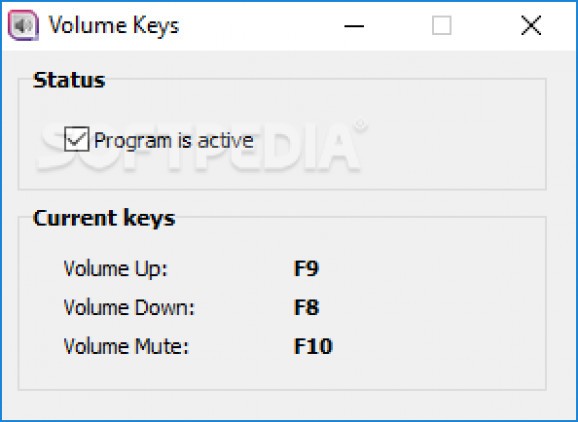Seamlessly control the system volume using customizable keys or key combinations to increase, decrease or mute sound in lack of a multimedia keyboard. #Volume Control #Volume Indicator #Volume Controller #Volume #Control #Sound
Volume Keys is a Windows application that can be used by those who don't have multimedia keyboards and wish to easily control the system volume using hotkeys. It's a small-sized tool that can be quickly installed and doesn't have any software dependencies. After setup, it gets integrated into the systray where it silently runs.
It also brings up the configuration panel to show the hotkeys defined for volume up (F9), volume down (F8) and mute (F10). A volume indicator is shown on the upper-left corner of the screen every time you make volume adjustments using this app, even if you're working in fullscreen programs.
If you prefer using these functional keys for something else, you can change the default keyboard shortcuts from the options panel, which can be opened from the right-click menu of the systray icon. Worth noting is that you can set a combination of up to four keys for each command.
By default, the tool automatically runs every time you turn on the computer and starts minimized to the systray. However, you can disable both these options as well as pick the on-screen display color and adjust the volume step when increasing and decreasing it, or deactivate the on-screen indicator.
If the volume was previously muted, you can allow or prevent the application for unmuting it when increasing or decreasing it, depending on your preference. The interface theme can be modified too, along with the interface language and audio output device. You can also deactivate Volume Keys from the systray instead of shutting it down.
The application worked smoothly on Windows 10 in our tests, running on a low amount of system resources. It had a good response time to volume adjustment commands.
Taking everything into account, Volume Keys proves to be a practical software solution for users who don't have a multimedia keyboard and welcome the idea of configuring keys or key combinations to effortlessly control the system volume.
What's new in Volume Keys 2019.1:
- Update the copyright year. This is the first 2019 release of the product, and, it's a major release. Maybe your license become outdated if you purchase the product before 01/01/2018.
- You can continue using your current license by downloading an outdated release. Login in your DecSoft's area for both: download outdated releases and purchase upgrades licenses. Please, contact us if you have any questions!
Volume Keys 2019.1
add to watchlist add to download basket send us an update REPORT- runs on:
-
Windows 10 32/64 bit
Windows 8 32/64 bit
Windows 7 32/64 bit - file size:
- 4.3 MB
- filename:
- volumekeys.zip
- main category:
- Multimedia
- developer:
- visit homepage
4k Video Downloader
ShareX
Zoom Client
IrfanView
Context Menu Manager
Microsoft Teams
calibre
Bitdefender Antivirus Free
7-Zip
Windows Sandbox Launcher
- Bitdefender Antivirus Free
- 7-Zip
- Windows Sandbox Launcher
- 4k Video Downloader
- ShareX
- Zoom Client
- IrfanView
- Context Menu Manager
- Microsoft Teams
- calibre