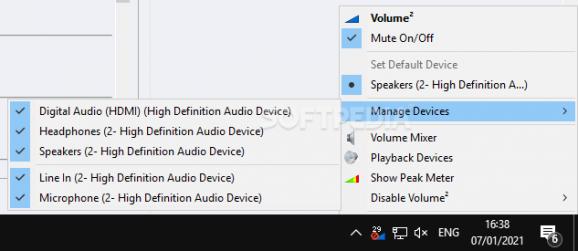Adjust the volume of your machine in more ways than one with this handy tool, which offers a customizable on-screen display, and more. #Customize volume #Volume adjustment #Volume control #Volume #Customize #Customization
If you often find yourself changing the volume of your speakers or headphones, it's quite likely that the built-in Windows audio controls have left you wanting more.
Thankfully, third-party options that give you more control exist, and Volume² is there to provide just that: manipulate your computer's audio with more precision, make use of the on-screen volume displays, and change the volume of your speakers in more ways than one.
Getting the hang of this app doesn't take long. After navigating to the Options menu, you'll notice that there are lots of options to empower your ability to change the audio volume.
There are a lot of parameters that can be modified, and there's a complexity we hadn't yet thought existed to the otherwise simple function of changing one's system volume.
You can have a customizable on-screen display to notify you of your sound levels, and there's also the capability of raising or lowering your output decibels by interacting with certain elements on your screen.
When it comes to playing with the sound volumes of your computer, this app provides many ways to do so. You can change the volume by rotating the mouse wheel while hovering over your taskbar, icon, tray, and other elements you'd prefer.
If you wanted to make use of your screen's edges to alter the volume, you can now do so. Set an active edge, move your cursor to its location, then hold the left mouse button whilst performing a horizontal motion.
There is even a built-in scheduler, and it works by changing your machine's volume, among other things, at set intervals. More than that, you can mute, set the balance of your speakers and the brightness of your screen, as well as run a certain program or display a message — all possible through the scheduler.
As evidenced by the various tasks this program can accomplish, there's a lot of value one can get out of Volume².
Download Hubs
Volume2 is part of these download collections: Volume Control Tools
What's new in Volume2 1.1.9.466:
- Added ability to add devices to the favorite list. This list is used for tray context menu and Set Next/Prev Default Device function (#311)
- Added support for horizontal mouse scroll (#309)
- Clicking on tray icon again while mixer is open (if left button single click set to volume mixer) should close the mixer (#298)
Volume2 1.1.9.466
add to watchlist add to download basket send us an update REPORT- portable version
- Portable Volume2
- runs on:
-
Windows 11
Windows 10 32/64 bit
Windows 8 32/64 bit
Windows 7 32/64 bit
Windows Vista 32/64 bit
Windows XP 32/64 bit - file size:
- 8 MB
- filename:
- Setup_Volume2_1_1_9.zip
- main category:
- Multimedia
- developer:
- visit homepage
Windows Sandbox Launcher
Bitdefender Antivirus Free
4k Video Downloader
Microsoft Teams
calibre
ShareX
Zoom Client
Context Menu Manager
7-Zip
IrfanView
- Context Menu Manager
- 7-Zip
- IrfanView
- Windows Sandbox Launcher
- Bitdefender Antivirus Free
- 4k Video Downloader
- Microsoft Teams
- calibre
- ShareX
- Zoom Client