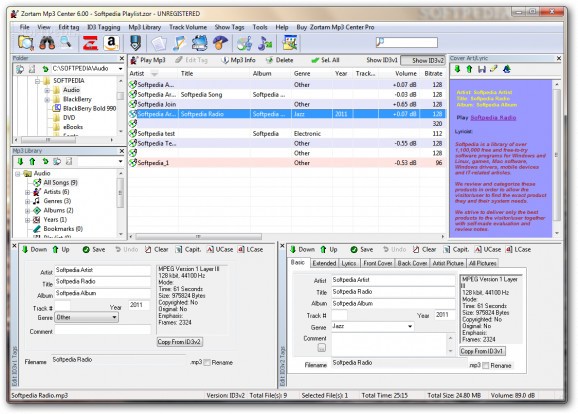Have your audio collections organized and updated by grabbing missing info and cover arts from the web, looking up videos on YouTube, renaming files and folders, and more. #Mp3 library #Mp3 organizer #Tag editor #Organizer #Catalog #Catalogue
Keeping your favorite songs and collections on your computer might make you want to organize them in neat categories or according to tags. There are various applications specialized in this regard, and Zortam Mp3 Center is more than a suitable example here, helping you fill in missing info, grab cover arts, and more.
You start off by scanning locations of interest for audio files, and you can either set a drive, or a specific folder, in case your songs are already found in a particular directory. Scanning doesn’t take a lot of time, and by the end of it all detected files are shown in a large table with column headers for most ID3 tags.
Chances are you get to feel a little overwhelmed by the complex design. Various panels are used to display the library, location browser, ID3 tag editor, player, audio file list, upper toolbar, and more. On the bright side of things, you can choose which of these panel to keep up, in case you’re not interested in editing all values.
There’s quite the variety of operations to trigger. Common ones can be accessed through the context menu, letting you send one or more tracks to particular edit sections, such as cover art finder, lyrics finder, BMP analyzer, playlist, player, external player, ID3 tagger, bookmarks, and more.
Thanks to the variety of online resources to which the application can connect, you’re able to grab various missing info, as well as cover arts from the web. More than that, it’s possible to have a file looked up on YouTube, or even Amazon. A couple of functions let you organize physical paths by changing file names according to tags, or the other way around.
Taking everything into consideration, we can state that Zortam Mp3 Center is a powerful audio organizer, which is especially helpful with an active Internet connection. It contains various tools with which to update your collections, including tags and cover arts, look up info online, and organize files and folders accordingly.
Zortam Mp3 Center 6.50
add to watchlist add to download basket send us an update REPORT- runs on:
- Windows All
- file size:
- 4.9 MB
- main category:
- Multimedia
- developer:
- visit homepage
ShareX
Bitdefender Antivirus Free
Context Menu Manager
4k Video Downloader
IrfanView
Windows Sandbox Launcher
7-Zip
Microsoft Teams
calibre
Zoom Client
- Microsoft Teams
- calibre
- Zoom Client
- ShareX
- Bitdefender Antivirus Free
- Context Menu Manager
- 4k Video Downloader
- IrfanView
- Windows Sandbox Launcher
- 7-Zip