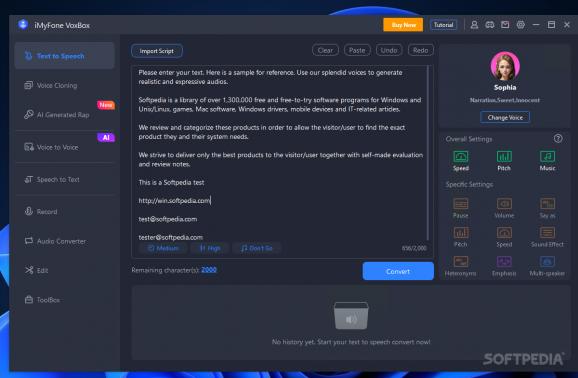A text-to-speech tool with support for a multitude of languages and a plethora of voices, including voices of famous people and characters. #Voice generator #Voice cloner #Text-to-speech tool #Text-to-speech #Voice #Speeck
Relying on advanced AI-based technology, iMyFone VoxBox delivers a powerful text-to-speech and speech-to-text application with support for multiple languages and various voices with different tones and moods. It features voice recording, audio conversion and editing, turning it into a comprehensive AI voice generator for Windows.
The text-to-speech tool allows you to type in or paste the text to say out loud, but it also supports importing text from a source document or photo. In other words, iMyFone VoxBox also features OCR capabilities, making it possible to extract text from images in various formats.
The plethora of voices available surely makes this application appealing. You get to choose from different male and female voices with different moods, reading the text in various tones: neutral, sad, surprised, angry, happy or dull. There are voices of celebrities and animation characters that you can choose. Just imagine your text being read by Batman or Darth Vader!
Additional speech customization settings allow you to adjust the pitch, add background music to the speech and modify the reading speed. Moreover, inserting pauses and sound effects is possible for a more interesting sound. Once you are done, hit the “Convert” button and let iMyFone VoxBox do its magic!
Another appealing feature of iMyFone VoxBox is voice cloning, which enables you to gnerate custom voiceovers in different languages. You can upload audio samples or read sample texts to clone your voice.
Experimenting with AI generated rap is quite entertaining. You get to provide iMyFone VoxBox with a text, select a rapper’s voice and have the text turned into a rap song almost instantly, with a catchy beat and everything.
Turning an audio file into a voice is also possible with iMyFone VoxBox, also using the power of artificial intelligence.
Not just that you can use iMyFone VoxBox to have a text read out loud, but you can also have an audio file turned into text. Moreover, the application also works as an audio recorder, converter and editor.
All the functions that iMyFone VoxBox brings to the table turn it into a comprehensive, feature-rich text-to-speech and audio toolbox. Its functionality is not limited to text-to-speech and speech-to-text, as it also provides options to edit generated audio files. It is, without a doubt, a reliable text-to-speech application worth trying, as it can offer much more than its competitors.
iMyFone VoxBox 5.6.1
add to watchlist add to download basket send us an update REPORT- runs on:
-
Windows 11
Windows 10 64 bit
Windows 8 64 bit
Windows 7 64 bit - file size:
- 3 MB
- filename:
- imyfone-voxbox_setup-com_filme.exe
- main category:
- Multimedia
- developer:
- visit homepage
ShareX
IrfanView
7-Zip
Windows Sandbox Launcher
Bitdefender Antivirus Free
Zoom Client
4k Video Downloader
calibre
Microsoft Teams
Context Menu Manager
- calibre
- Microsoft Teams
- Context Menu Manager
- ShareX
- IrfanView
- 7-Zip
- Windows Sandbox Launcher
- Bitdefender Antivirus Free
- Zoom Client
- 4k Video Downloader