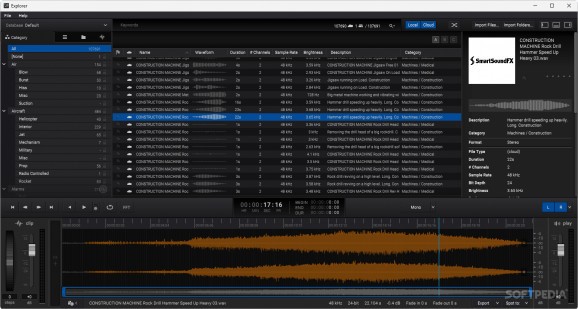Designed mainly for the management of sound effects, this tool grants users the capability to manage and work with their audio files more efficiently. #Audio Library #Sound Effects Manager #Audio Explorer #Audio #Sound #Library
Managing an elaborate audio library can be confusing, and this isn't just about managing your music playlist. Those working with sound effects require all manner of sounds at their disposal, and it's only natural for those users to have large libraries to manage.
It comes without saying that tools whose duty is to facilitate working with big libraries are indispensable in such workflows, and Explorer is a solution that was built specifically for those who find themselves working with lots of audio files. Whether music, sound effects, or anything in-between, this utility offers convenient features that render this part of your workflow easier to deal with.
A manager for your sounds
The program features an interface that may initially seem busy, but once you spend a little time with it, you'll be able to work with it more efficiently. As it is suited for big audio libraries, you may find the UI elements to be rather compacted and difficult to read. Still, when working with a large library, the UI works well to provide sufficient information about each of your files at a glance, so that you can effectively manage them.
As for what can be done with the program, it's nice to be able to modify some of your audio files with a quick edit. Playing an audio file will display its metadata on the right panel of the interface, as well as its waveform down at the bottom, which can be switched for a spectrogram anytime.
You can modify the steps value of your song, which will increase the tempo, and it's also possible to manage audio clipping, so that your sound comes out just right. Some additional changes can be made via the FX panel, which offers inverse, reverse, normalize, and conversion capabilities. Conversion from mono to stereo and vice-versa is thus possible.
A bit difficult to run
We found the program to be a bit sluggish in its operations. Some actions would be handled with noticeable delay, and it wasn't uncommon to experience a crash to desktop during testing.
If you're looking to work on your audio further, the program integrates spotting to Nuendo, Cubase, Reaper, and other such solutions, making workflows smoother.
Explorer can be a decent choice for those who are looking to manage large audio libraries, despite feeling sluggish to use at times.
What's new in Explorer 2.0.1 Build 23017:
- New Features:
- SFX Cloud service added to Explorer App
- SFX Cloud service to subscribed users is now available
- Explorer UI has been upgraded and has a new layout
Explorer 2.0.1 Build 23017
add to watchlist add to download basket send us an update REPORT- runs on:
-
Windows 11
Windows 10 64 bit - file size:
- 228 MB
- main category:
- Multimedia
- developer:
- visit homepage
7-Zip
Microsoft Teams
Zoom Client
IrfanView
Context Menu Manager
ShareX
Bitdefender Antivirus Free
4k Video Downloader
Windows Sandbox Launcher
calibre
- 4k Video Downloader
- Windows Sandbox Launcher
- calibre
- 7-Zip
- Microsoft Teams
- Zoom Client
- IrfanView
- Context Menu Manager
- ShareX
- Bitdefender Antivirus Free