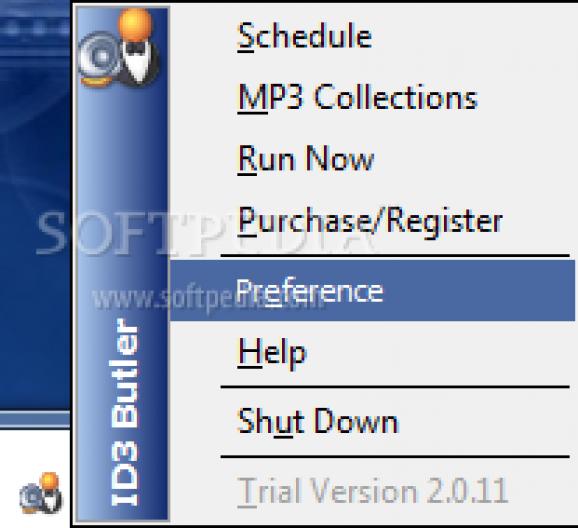Will edit your MP3 tags automatically and runs in the background. #Change tag #Adjust tag #ID3 editor #Verify #Scheduler #Change
Unfortunately creators of MP3 files, particularly podcast hosts, often neglect to provide consistent and uniform MP3/ID3 tags on their MP3 files. This means that if you are listening to content on MP3 Players that display and organize the content using these tags, the content will be all over the place and hard to find. That can make life downright impossible if you are trying to find content while jogging, working out at the gym, or worse - driving in your car. Its just plain dangerous.
The answer is for you to manage the ID3 tags yourself. Unfortunately this is a manual process. You have to remember to do this, and if you are rushing out the door and want to take your iPod or MP3 player with you, it can be frustrating to find all that new, great content you want to hear isn't properly organized because you forgot or didn't have time to fix the ID3 tags before you left.
If you experience anything like this, then ID3 Butler is for you.
ID3 Butler is a MP3/ID3 tag editor but runs in the background, in your Task bar tray. You tell it about your 'collections' of MP3 files (by identifying the folder where the files reside). And you tell it how you would like the ID3 tags to look. You set the Artist, Album, Title, etc. But you set this up once in a profile. Then tell it what schedule it should run at (hourly, daily, weekly, etc.).
Magically in the background, ID3 Butler will check for new content on this schedule and when it finds new content, it will update the ID3 Tags for you automatically. So when you sync to your MP3 player, its all organized and the way you want it to be. You don't have to do anything manually. You won't even need to remember to adjust the ID3 tags as the application will take care of everything for you.
Limitations in the unregistered version
- 7 days trial period
- Nag screen
ID3 Butler 2.0.11
add to watchlist add to download basket send us an update REPORT- runs on:
-
Windows 7
Windows Vista
Windows XP
Windows 2K - file size:
- 3.2 MB
- filename:
- ID3Butler-2.0.11-Setup.zip
- main category:
- Multimedia
- developer:
- visit homepage
Microsoft Teams
IrfanView
ShareX
7-Zip
4k Video Downloader
Windows Sandbox Launcher
calibre
Context Menu Manager
Bitdefender Antivirus Free
Zoom Client
- Context Menu Manager
- Bitdefender Antivirus Free
- Zoom Client
- Microsoft Teams
- IrfanView
- ShareX
- 7-Zip
- 4k Video Downloader
- Windows Sandbox Launcher
- calibre