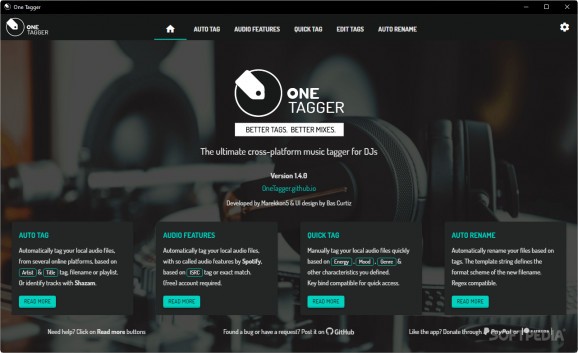Robust and comprehensive audio tagging app, which is mainly targeted toward DJs and users who have to manage large music libraries. #Music Tagger #Music Library Tagger #Music Manager #Music #Tagger #Library
Tagging the tracks from your music library can make the difference between finding a tune on your terms, right when you want it, or frantically rummaging through your tracks for that one particular song. After all, the time you waste on scouring through a poorly organized music library could be spent on listening to a song you genuinely like and want to hear, which is why tagging is so valuable.
If you're a DJ or music producer, or something of the sort, tagging and keeping your library in check is doubly important. That's where One Tagger comes in: a reliable, intuitive, and well-put-together program to help users with their music tagging duties.
Only a few inputs are required for users to make use of the program's tagging capabilities. Right off the gate, the tool provides explanations for each of its main functions, which helps users have an idea of where to head next.
The Auto Tag function is neat: you select the platforms to fetch the tags from, then input the path to your music library. Here, you can choose what kind of tags you want to include and exclude, and the app gets quite in-depth with the granularity of its tagging. If you use Beatport or Spotify, you can change a few platform-specific settings, such as modifying the album art resolution.
The software will then proceed with the automatic tagging, which shouldn't take long: it goes through each of your songs from the specified folder, and matches its tags to the ones from the platforms you initially selected.
If you just want to tag a few tracks here and there, and not an entire library, you can use the Quick Tag menu to handle such a process. You can add the tags yourself, and the tool allows for quite the variety: tag a song based on the feelings it elicits, the situations where it's best played in, the instruments used, and so on.
The Edit Tags menu complements tagging workflows. You can manually change any tags pertaining to a song, or delete them altogether.
If you wish to rename some of your tracks, the Auto Rename feature can be of use. Set up a template for the renaming of your files, and the software will handle the rest.
One Tagger is a very well-rounded program, providing so many functions without charging for anything. That is something worth appreciating, and the overall ease-of-use is also noteworthy, which means that anyone can start out with this software.
What's new in One Tagger 1.7.0:
- Auto Tag:
- Updated Beatport to support the new site
- Improved match rates
One Tagger 1.7.0
add to watchlist add to download basket send us an update REPORT- runs on:
-
Windows 11
Windows 10 32/64 bit
Windows 8 32/64 bit
Windows 7 32/64 bit - file size:
- 30.5 MB
- filename:
- OneTagger-windows-setup.exe
- main category:
- Multimedia
- developer:
- visit homepage
Windows Sandbox Launcher
4k Video Downloader
Microsoft Teams
Bitdefender Antivirus Free
Context Menu Manager
ShareX
7-Zip
Zoom Client
calibre
IrfanView
- Zoom Client
- calibre
- IrfanView
- Windows Sandbox Launcher
- 4k Video Downloader
- Microsoft Teams
- Bitdefender Antivirus Free
- Context Menu Manager
- ShareX
- 7-Zip