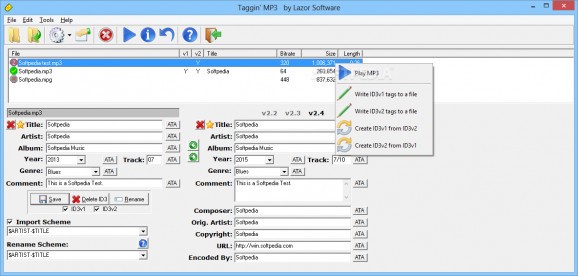Define custom ID3v1 and ID3v2 tags for your MP3s by relying on this lightweight application that comes with an accessible user interface. #Edit tag #Tag editor #MP3 renamer #Tag #ID3v1 #Metadata
If your work requires you to handle multiple MP3s, you might need a tool that can help you simultaneously organize and process them without too much difficulty.
Therefore you can use specialized software, such as Taggin' MP3, that can help you edit your file names and metadata in a convenient manner.
This application comes with a plain and rather outdated design, yet it does not pack complicated functions. You can easily access and familiarize yourself with all it has to offer, while having little or no need for the integrated help manual.
The main window allows you to add MP3s by either importing individual files or entire directories that the program can scan for supported items. This utility supports dragging and dropping, thus providing you with easier handling.
After populating the list, you can view your content and small status icons next to each entry. An “x” means that the file does not come with supported tags, “1” is for ID3v1, “2” stands for ID3v2 and a checkmark signals that the file supports both ID3v1 and ID3v2.
You can rely on Taggin' MP3 to rename your files and also modify various MP3 tags or metadata, such as artist name, album, year, copyright and encoding information. Each item can be edited by typing the desired data in the designated fields and hitting the Save button.
If you have a batch of MP3s that you want to customize, you can just select multiple files and press the ATA (Apply To All) button after every modification.
It is possible to adjust certain filter settings and set them each time you process your content. For instance, if you want to replace certain characters in a tag description or filename, you just need to define a filter rule and apply it.
To sum it up, Taggin' MP3 can help you modify your filename and metadata in a convenient manner, but you should keep in mind that it comes with an unattractive user interface.
What's new in Taggin' MP3 1.5.0:
- Added: Drag and drop capability to file list
- Added: Ability to resize the window. The 800x600 resolution folks should be happy. The 640x480 folks will be happier (albeit the program is more designed for 800x600+ screens)
- Added: Option to save window position on close
- Added: Ability to use the "Quick Delete" X button on multiple selected MP3s (making it much easier to delete all of the ID3v1 or ID3v2 tags without needing to select/deselect the ID3v1/ID3v2 tag editing check box)
Taggin' MP3 1.5.0
add to watchlist add to download basket send us an update REPORT- portable version
- Portable Taggin' MP3
- runs on:
- Windows All
- file size:
- 608 KB
- filename:
- tgmp3-150.exe
- main category:
- Multimedia
- developer:
- visit homepage
4k Video Downloader
ShareX
IrfanView
Microsoft Teams
Bitdefender Antivirus Free
calibre
Windows Sandbox Launcher
7-Zip
Context Menu Manager
Zoom Client
- 7-Zip
- Context Menu Manager
- Zoom Client
- 4k Video Downloader
- ShareX
- IrfanView
- Microsoft Teams
- Bitdefender Antivirus Free
- calibre
- Windows Sandbox Launcher