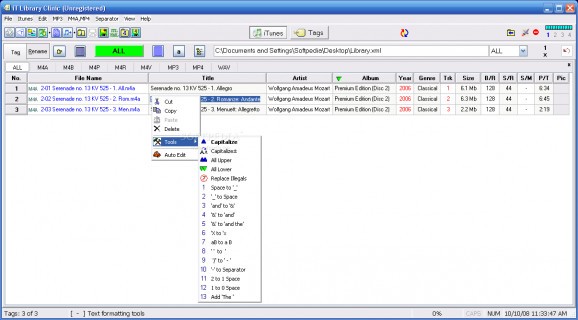An iTunes library editor, with integrated tag editor and file renamer. #Library editor #Tag editor #File renamer #Library #Itunes #Tag
Library Clinic is an iTunes library assistant used to edit and manipulate the tag content and file locations of files listed in the iTunes XML library file. Library Clinic will offer a more powerful and versatile tag editor and file renamer than corresponding functions found in Apple's iTunes itself, and make it a lot easier to move specific files, or even a whole library, to another location without confusing iTunes.
You can use it to make multiple, alternative versions of a library and then activate the one you're in the mood for at any particular time. You can catch-up a library with tag changes, or vice versa, with just a single mouse click, and it contains an integrated playlist editor.
Library Clinic doesn't work directly on the iTunes library itself, but instead works on a copy of it in memory. Changes you make are not applied to the actual library until you tell it to, or until you allow it to. When changes are applied, a backup of the original library is created which can be restored at any time.
Most people are aware that iTunes keeps two copies of its library. The first is a compressed volume called "iTunes Library.itl," and this is the copy that iTunes actually uses and works from. The second copy is a backup of the first, a copy that is stored in human-readable XML format, in a file named "iTunes Music Library.xml." This program operates only on this second file and takes advantage of iTunes' willingness to load from this backup copy if the primary file, the compressed copy, is found to be unusable.
What Library Clinic doesn't do
Restoring an iTunes' library from a backup copy has inherent limitations. Even restoring from an unaltered iTunes backup will not restore your library to the exact state it was in originally, because not every characteristic and nuance of the original is represented in the backup file. If you're a Podcast enthusiast, for example, you'll be disappointed that subscription information is not preserved in backups.
Nor can iTunes be induced to put podcast files back into the podcast category, even if that's where they were originally (although, you can have them placed in a podcast playlist). Party Shuffle lists, as another example, are not restored from a backup, even though a copy may exist there. Instead iTunes recreates this list anew each time a backup loads.
When iTunes loads from a backup, many read-only data fields are recreated from scratch during the restore process, regardless of whether they exist in the backup or not, or whether they contain valid information. For this reason, not every data field can be preserved when iTunes is made to restore from an XML backup copy.
Fortunately, most of the fields in this category are technical information fields, such as bitrate, sample rate and the like, and these types of fields are recreated by iTunes exactly as they were in the original anyway. A notable exception is the "Date Added" field; iTunes will set the "Date Added" field for every file it restores to the date and time the backup file is restored, rather than to any original date and time that may be found in the backup.
In general, because Library Clinic works on a backup copy of the iTunes library rather than the actual library itself, the inherent limitations of the restoration process make this program a "tool" rather than a complete solution. It will not be right for everyone. Depending upon how you use iTunes, its limitations may seem trivial to you, or they may seem intolerable.
System requirements
- Minimum screen resolution: 800 x 600.
- iTunes
Limitations in the unregistered version
- 15 runs
iT Library Clinic 1.0
add to watchlist add to download basket send us an update REPORT- runs on:
-
Windows Vista
Windows XP - file size:
- 6 MB
- filename:
- LibraryClinic10.zip
- main category:
- Multimedia
- developer:
- visit homepage
Zoom Client
ShareX
7-Zip
calibre
Windows Sandbox Launcher
Context Menu Manager
IrfanView
Bitdefender Antivirus Free
4k Video Downloader
Microsoft Teams
- Bitdefender Antivirus Free
- 4k Video Downloader
- Microsoft Teams
- Zoom Client
- ShareX
- 7-Zip
- calibre
- Windows Sandbox Launcher
- Context Menu Manager
- IrfanView