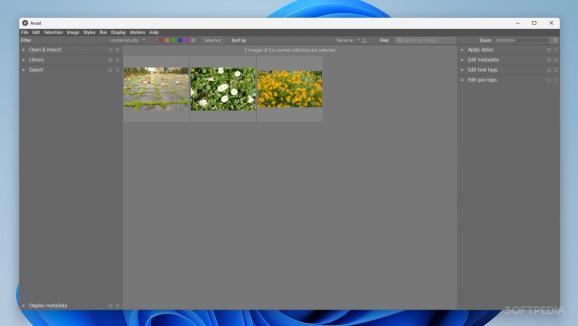Best used with RAW images, this is a robust piece of software designed to help photographers streamline their digital photo management and editing workflows. #Photo Editor #RAW Processor #Photo Organizer #Photo #Editor #Organizer
Some users are more particular than others when it comes to editing their photos, but when RAW formats are concerned, a specialized solution is required to get the best results. Photographers ideally want something that is both practical and scalable to support them with their digital photo workflows.
Ansel is a free and open source program that seeks to address those needs by offering an extensive toolset, helping users manage and edit their stills in a way that feels natural and produces the desired results.
Photographers know the value of good post processing better than anyone, so it is only natural for the editing tool to be in accordance with its user. Much like other solutions on the market, the program offers the means to organize and edit your images in an attempt to streamline even the most demanding of workflows.
The photo organizer interface is clean and functional, providing you with functionalities to manipulate your photo library by creating collections, tagging your work, batch-applying photographic styles, as well as editing the metadata of a given file.
As is often the case, users can get the most out of their photos when shooting in RAW formats. Post-processing duties of all manners can be handled through the editing interface, where functions are grouped and categorized for convenience.
For instance, options related to a picture’s tonality and color profile are featured in their own categories, enabling a process that is straightforward and easy to memorize. The user can make changes to the entire image or apply masks to achieve a more localized effect.
You can be as minimal or maximal as you want: equalize tones throughout the image, manage RGB curves, introduce a variety of effects, enhance picture clarity, and more. The choice is ultimately up to the user, as the granular control makes it possible for one to be as particular as they like.
Ansel affords the user full control over the manipulation of their digital photo library. Photographers looking for a free-to-use program that doesn’t compromise their agency in the post-processing stage should thus be able to confidently utilize and get the most out of this solution.
Ansel 0.0.0+748~g61eb388-
add to watchlist add to download basket send us an update REPORT- runs on:
-
Windows 11
Windows 10 32/64 bit - file size:
- 83.1 MB
- filename:
- ansel.stable.win64.zip
- main category:
- Multimedia
- developer:
- visit homepage
Zoom Client
4k Video Downloader
Context Menu Manager
Microsoft Teams
Windows Sandbox Launcher
ShareX
Bitdefender Antivirus Free
calibre
IrfanView
7-Zip
- calibre
- IrfanView
- 7-Zip
- Zoom Client
- 4k Video Downloader
- Context Menu Manager
- Microsoft Teams
- Windows Sandbox Launcher
- ShareX
- Bitdefender Antivirus Free