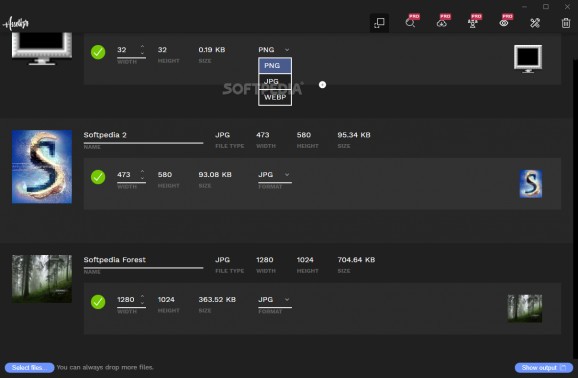Effortlessly resize your pictures and change their formats with the help of this straightforward, stylish, and very efficient tool #Image Resizer #Resize Image #Image Converter #Convert #Resize #Image
Nowadays, there are a plethora of useful tools for image conversion and resizing, both online and offline. While most of them are more or less the same, there are some (that usually cost a lot of money) that provide users with an extraordinarily high number of options for both image conversion and resizing.
Be that as it may, for the average, day-to-day user, such feature-rich apps are not that desirable. Most users will opt for simple image conversion and resizing capabilities. One such application goes by the name of Assetizr, and promises to provide users with the aforementioned features neatly packaged within a very stylish GUI.
For starters, it’s worth noting that Assetizr is a very modern application built with some of the latest web technologies. It allows users to load large numbers of pictures via simple, intuitive drag and drop gestures. Once loaded, pictures can be browsed with ease and, better yet, users can resize and crop them with no more than a few clicks.
Another aspect that makes Assetizr a very useful app is related to the fact that it allows users to switch between a few of the most popular image formats. As such, users can convert images to JPEG, PNG, and SVG. Even though the application is designed to be as streamlined as possible, it also provides a great deal of configuration options. Users can select the destination and source folders, as well as set up various options for automatic inter-format conversions.
Users willing to have more than just a basic yet good-looking image converter and resizer, can opt for the Pro version which comes with features such as Discover, Crawl, Social, and Watch. The Discovery mode allows users to search for and import pictures directly into the app (it automates the whole uploading process), and even automatically download pictures from various online resources.
The Crawl mode lets users to scan websites for images and effortlessly download them. What’s more, users can also optimize their pictures for all social media platforms based on their very own global settings.
Taking everything into consideration, Assetizr is a very nifty application that does its job really well, and adds a bit of extra utility to what might be considered a hum-drum image conversion and resizing tool. Its aim is to offer a lot more functionality and an improved user experience and, thanks to its stylish GUI and features that allow a high degree of automation, it’s safe to say that it more than manages to do so.
Assetizr 2.2.0
add to watchlist add to download basket send us an update REPORT- runs on:
-
Windows 10 32/64 bit
Windows 8 32/64 bit
Windows 7 32/64 bit - file size:
- 113 MB
- filename:
- Assetizr Setup 2.2.0.exe
- main category:
- Multimedia
- developer:
- visit homepage
Microsoft Teams
Context Menu Manager
4k Video Downloader
ShareX
Zoom Client
7-Zip
Windows Sandbox Launcher
Bitdefender Antivirus Free
calibre
IrfanView
- Bitdefender Antivirus Free
- calibre
- IrfanView
- Microsoft Teams
- Context Menu Manager
- 4k Video Downloader
- ShareX
- Zoom Client
- 7-Zip
- Windows Sandbox Launcher