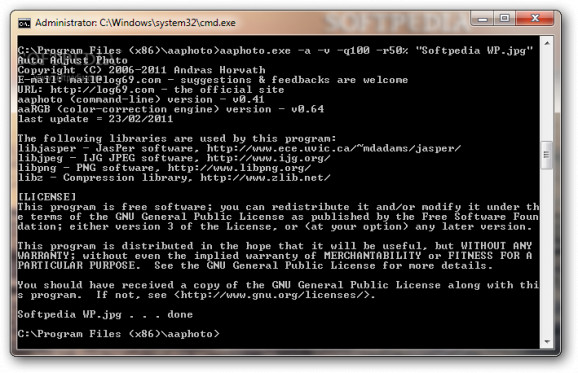Correct photos with only 1 click!. #Optimize image #Adjust image #Enhance picture #Enhancer #Adjust #Optimize
aaPhoto is a small command-line image manipulation tool that allows the user to easily correct family photos.
Auto Adjust Photo makes the picture look better. The program does this by analyzing the input image and then sets the most optimal contrast / gamma and color balance for it.
Auto Adjust Photo can be easily run on Windows platforms by right-clicking on the photo image and choosing "Auto Adjust PHOTO" from the explorer's context menu.
The main goal is to set and correct a photo image automatically with only one click. With other words, to make it seen better. This means setting the contrast, color balance and gamma levels of the image by analization.
Not all images are adjusted originally in the proper way, some of them can be too dark, too bright, or the colors are just too yellowish.
The middle tone can be too dark - at this we see the pictures too dark, no matter how many light colors they have. The program tries to set these parameters by analization to the best values.
The program analyzes the histogram of the image and tries to as best as it can set the black and white point parameters of the image. Removes the veiled effect caused by the shifted colors, adjusts the color balance and moderates - corrects the gamma factor.
Main goal is simplicity - therefore no efforts are being made toward increasing the current functions in a huge way; there are already a plenty of well-known projects that are capable of the advanced functions and provide it for the users.
This can be a solution for those kind of users who are not able to set up and correct images with complicated huge graphical softwares, or just simply don't intend to spend a lot of time with setting the images one-by-one manually.
Only selecting the image files are enough, then right-clicking with the mouse you can just start the automatic color correction command from the local menu (one-step operation from a console command too).
The program handles the following image formats: mif, pnm / pgm / ppm, bmp, ras, jp2, jpc, jpg, pgx.
What's new in aaPhoto 0.41:
- new aaRGB v0.64 version update (see aaRGB changelog)
- add -- switch to mark the end of option list for posix compatibility
- fix some warnings given by -Wextra compile option
aaPhoto 0.41
add to watchlist add to download basket send us an update REPORT- runs on:
- Windows All
- file size:
- 506 KB
- filename:
- aaphoto_win32.exe
- main category:
- Multimedia
- developer:
- visit homepage
4k Video Downloader
Bitdefender Antivirus Free
Windows Sandbox Launcher
Microsoft Teams
IrfanView
calibre
Zoom Client
Context Menu Manager
ShareX
7-Zip
- Context Menu Manager
- ShareX
- 7-Zip
- 4k Video Downloader
- Bitdefender Antivirus Free
- Windows Sandbox Launcher
- Microsoft Teams
- IrfanView
- calibre
- Zoom Client