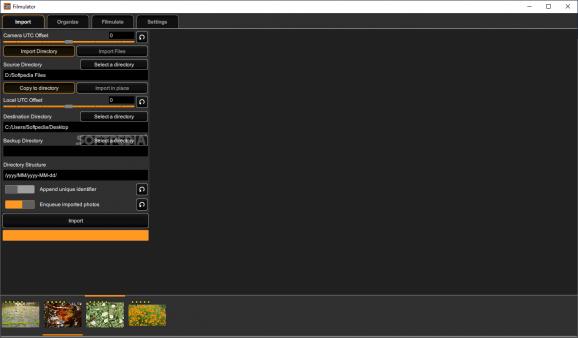A raw photo editing application with library management focusing on simplicity over flexibility, ease of learning and streamlined workflow. #Film Emulator #Raw Photo Editor #Edito Raw Photo #Film #Raw #Photograph
When you download your raw photographs from your digital camera, you need a dedicated software solution not only to view them, but also modify them. Filmulator is an app that can do both of these actions within the same GUI.
First off, you need to import the location where your graphic files are stored. You can copy them to new folders created according to the date when they were taken.
You can sort them accurately as soon as you change the Camera UTC Offset to the timezone that matches your camera's clock, while the Local UTC Offset should match the timezone for capturing the shots.
You also get to enqueue files, as well as organize them in a timeline based on the capture date. From the context menu of each photo you can remove it from the queue, clear the queue altogether, copy all the settings or assign a rating.
The strong point of Filmulator is its editing component, as you can apply various types of adjustments without losing the quality of the original. You can tamper with the highlight recovery, temperature, tint and exposure compensation, while also modifying the shadow and highlight roloff points.
The application also offers you the possibility to change shadow and highlight brightness levels, as well as black and white tipping points, vibrance and saturation.
Regardless of the adjustments you make, Filmulator allows you to revert them by resetting values to their default state with a single mouse click. So you can easily experiment with the photo's settings then discard them if you are not pleased with the preview.
To wrap it up, Filmulator comes in handy to all those who work with digital cameras and are looking for a straightforward solution for enhancing their photos
What's new in Filmulator 0.11.1:
- Filmulate:
- White balance can be sampled from a spot on the image. it will be remembered for that camera until overwritten or the program is closed. You can apply those saved white balance parameters to other photos taken by the same model of camera. In addition, you can also save manually chosen white balance parameters.
- Filmulator now indicates more clearly that a photo has been saved by showing a brief notification over the image view.
- Saving images on NFS network shares no longer crashes Filmulator.
Filmulator 0.11.1
add to watchlist add to download basket send us an update REPORT- PRICE: Free
- runs on:
-
Windows 10 32/64 bit
Windows 8 32/64 bit
Windows 7 32/64 bit - file size:
- 39.5 MB
- filename:
- Filmulator_v0.11.1.exe
- main category:
- Multimedia
- developer:
- visit homepage
Context Menu Manager
Microsoft Teams
ShareX
Bitdefender Antivirus Free
Windows Sandbox Launcher
7-Zip
Zoom Client
IrfanView
calibre
4k Video Downloader
- IrfanView
- calibre
- 4k Video Downloader
- Context Menu Manager
- Microsoft Teams
- ShareX
- Bitdefender Antivirus Free
- Windows Sandbox Launcher
- 7-Zip
- Zoom Client