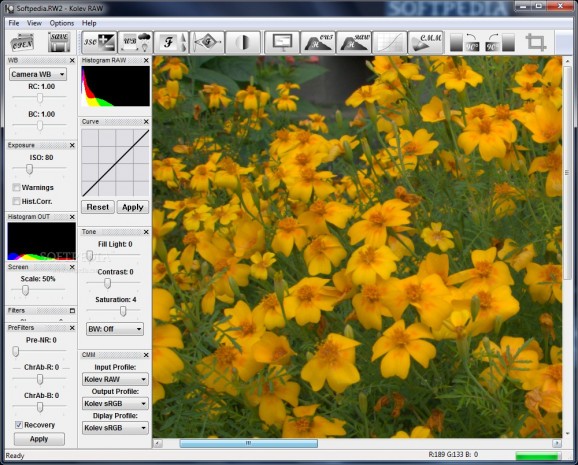Modify RAW files using different elements, like customizable GUI, interpolation, noise reduction filters, as well as apply corrections and export the output to other formats #RAW to image #RAW processor #Image editor #Editor #Converter #Conversion
Kolev RAW is a sophisticated and user-friendly program that was designed to offer a simple and professional method to edit RAW images produced by digital cameras and export them to more commonly used file formats. It features diverse adjustment and boosting properties to get high-quality results.
The program is wrapped in an accessible and easy-to-learn layout that comes with all the panels open, which can be easily closed and keep only the ones you need. It provides advanced RAW data interpolation algorithms, filters and color management.
Converted files can be saved to TIFF or JPEG formats. The tool is compatible with almost all existing camera models. For faster access, the most used panes are made visible and are placed according to their priority, while the ones with less priority are automatically minimized to save space.
Detected camera models and EXIF information such as camera manufacturer and model, shutter speed, aperture and focal length are automatically fetched and displayed. Preview thumbnail image can be generated for almost all of them. It offers the best possible quality and can be used if you have plans to further process the picture.
Exposure module contains tools used to correct such issues and provides sliders for shadows and highlights. White balance lets you adjust the lighting of the captured scene, while the filter tab offers options for luminance, chromatics, noise, contrast and sharpness.
Output and RAW histograms show the pixel value distribution of all three channels for each picture. They can be used to estimate and control various picture parameters, for example, exposure.
Color management panel lets you select different profiles for both input and output devices. You can access some more basic features, like rotation to 90 degrees clockwise and counterclockwise and use the crop option to cut specific areas freely from your photos.
Taking everything into account, Kolev RAW is a feature-rich and useful application created to provide a simple and easy way to edit your images by using a broad range of filters and modules to customize your files the way you want.
What's new in Kolev RAW R14:
- Improved interpolation.
- Added or improved support for: Olympus E-P2, Olympus E-PL1, Canon 7D, Canon 1D Mark IV, Canon G11, Canon S90, Nikon D3S, Pentax K-x, Panasonic GF-1, Sony A850, Sony A5xx, Casio EX-Z750.
Kolev RAW R14
add to watchlist add to download basket send us an update REPORT- runs on:
-
Windows 2003
Windows 7
Windows Vista
Windows XP - file size:
- 1.5 MB
- filename:
- Kolev RAW setup.zip
- main category:
- Multimedia
- developer:
- visit homepage
Bitdefender Antivirus Free
Microsoft Teams
4k Video Downloader
Context Menu Manager
ShareX
IrfanView
calibre
Windows Sandbox Launcher
Zoom Client
7-Zip
- Windows Sandbox Launcher
- Zoom Client
- 7-Zip
- Bitdefender Antivirus Free
- Microsoft Teams
- 4k Video Downloader
- Context Menu Manager
- ShareX
- IrfanView
- calibre