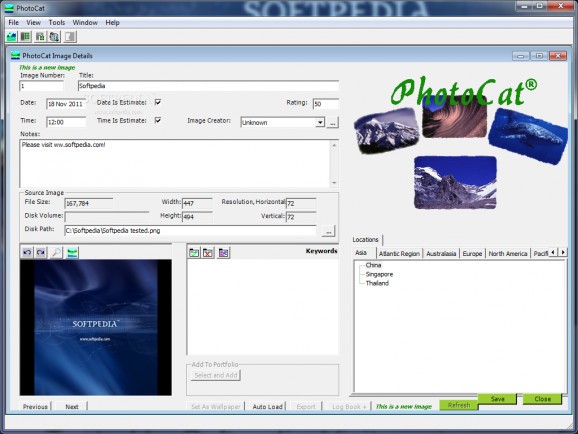A comprehensive photo cataloging and previewing application that you can use to customize the information that is attached to your captures. #Photograph catalogue #Image catalogue #Customize image #Catalogue #Customize #Capture
PhotoCat is an application especially designed to help you create, customize and manage a personal image and photo database.
With it, you are able to load a large number of photos, preview them and customize information such as title, date and time taken, image creator and keywords. Moreover, you can add various notes to the image and attach them. You can for example write down a short or detailed description of the technique you used to capture a certain image so you won’t forget it.
You can also add location info and set the currently opened image as a wallpaper on your computer desktop. PhotoCat offers a generous number of small and handy features that though not that frequently used, still remain practical.
The interface of the application, a bit old fashioned looking, remains user-friendly and very well structured. Besides the previously mentioned customizable characteristics, you can also add other important information which is needed. You can insert details about the camera model, lens used, film, ISO/ ASA, F stop, shutter speed, strobe, flash sync and compensation, metering, exposure and program mode.
A really good feature that PhotoCat brings is the fact that when it comes to camera details, you can add your own custom information. For example if you took a photo with a homemade pinhole camera, you can invent a brand name and add it to the database.
PhotoCat enables you to add image subjects along with other relevant details you can think of. This gives you a great degree of freedom when it comes to how you structure your photo collection using this application.
A rather nice touch that PhotoCat offers is the presence of a depth of field calculator. Whether you’re an amateur or professional photographer, this can certainly come in handy as it allows you to enter the focal length, choose the film format, F stop and it shows you far and near limits at different focus distances.
In closing, even with the above mentioned there is still a lot to discover about PhotoCat and that makes it a good choice if you want to create a detailed catalog of your photographs.
What's new in PhotoCat 2.1.0 Beta:
- Release Details:
- for any image you can store notes against individual copy numbers. Here you can track who, when, where, etc. about sales of individual image copies. (commercial version only)
- Photo-shoot log:
PhotoCat 2.1.0 Beta / 2.0.8
add to watchlist add to download basket send us an update REPORT- runs on:
- Windows All
- file size:
- 6.6 MB
- filename:
- 2.1.0_PhotoCat2_WI.zip
- main category:
- Multimedia
- developer:
- visit homepage
4k Video Downloader
Context Menu Manager
7-Zip
calibre
IrfanView
ShareX
Microsoft Teams
Windows Sandbox Launcher
Bitdefender Antivirus Free
Zoom Client
- Windows Sandbox Launcher
- Bitdefender Antivirus Free
- Zoom Client
- 4k Video Downloader
- Context Menu Manager
- 7-Zip
- calibre
- IrfanView
- ShareX
- Microsoft Teams