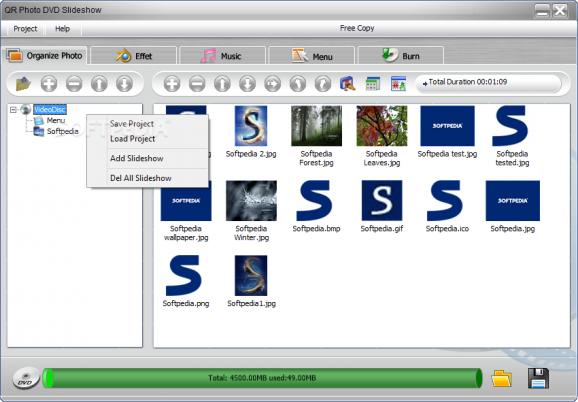Create slideshows by adding different types of pictures, introduce music, aplly effects, set the duration, preview and burn DVDs. #Slideshow creator #Photo DVD maker #Slideshow designer #Slideshow #Designer #Generator
QR Photo DVD Slideshow is an application built for creating slideshows and ultimately burning them onto DVDs. All sorts of pictures, as well as music, can be added. When it comes to the possible transitions, there are plenty to choose from.
The pictures can be added one by one or by folder. Multiple formats are supported: BMP, GIF, JPG, PNG, TIFF, ICO, WMF and EMF. There are a couple of options which can be set from the main window. For example, images can be edited, the display mode can be set (thumbnail or detailed list) and file names can be hidden. The total slideshow time is shown too.
As mentioned earlier, there is an image editor built into the application. The images can be rotated by 180 degrees, flipped vertically or horizontally, as well as cropped. Text and images with animals and other objects can also be added. Custom pictures cannot be loaded from the computer. Within the editor, multiple texts can also be added to each picture, for example to add descriptions or indicate when they were taken.
Regarding music, there can be more than one song added to each picture and they can be organized within the slideshow.
When it comes to the effects, you can apply alpha, accordion, circle or clock, among others, or opt for randomization. Transition settings can be configured when it comes to the wipe direction. You can also set the duration of each photo as well as effect.
The DVD menu can be created. The title can be edited for each slide, changing the color, font and background.
In the end, the slideshow created can be burned to a DVD, which can be optimized for NTSC or PAL TV system, or for a target country or region.
You have the possibility to loop audio, randomize transition or image effects, as well as to set the default photo and transition duration.
The project can be saved, the DVD folder structure can be created and kept on the computer (ideal if you don’t have a DVD burner) and the PC can be set to shut down after completing the task.
In conclusion, QR Photo DVD Slideshow is a useful and user-friendly application for creating, saving and burning slideshows to DVDs. It ran well during our tests and it has many effects, music and previews.
QR Photo DVD Slideshow 3.4.8
add to watchlist add to download basket send us an update REPORT- runs on:
-
Windows 10 32/64 bit
Windows 8 32/64 bit
Windows 7
Windows Vista
Windows XP - file size:
- 10.6 MB
- filename:
- qrphotodvdslideshow.exe
- main category:
- Multimedia
- developer:
- visit homepage
Microsoft Teams
Zoom Client
Context Menu Manager
calibre
Windows Sandbox Launcher
Bitdefender Antivirus Free
7-Zip
IrfanView
4k Video Downloader
ShareX
- IrfanView
- 4k Video Downloader
- ShareX
- Microsoft Teams
- Zoom Client
- Context Menu Manager
- calibre
- Windows Sandbox Launcher
- Bitdefender Antivirus Free
- 7-Zip