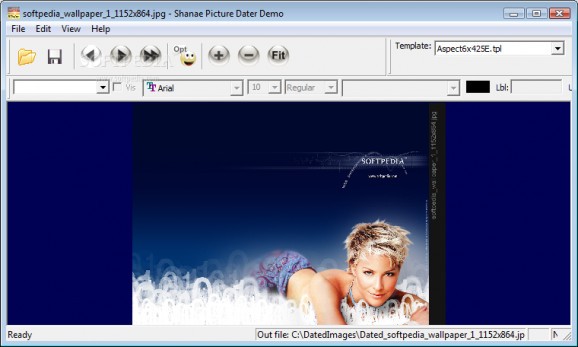Shanae Picture Dater - imprint any picture data. #Date picture #Photo date #Data stamp #Photo #Picture #Image
Shanae Picture Dater helps you preserve your memories by adding a date stamp on your digital prints.
Add user comments and most other digital image data (Exif tags) such as file name and camera data so you can see it at a glance. Make an attractive photo album by applying one of the included borders. Apply your formatting to all your pictures in a batch. Original images are not altered!
How many times have you seen an old print and wished you knew the photo date or the names of people in the photo? Or, for photography bufs, you wanted to know the camera model, or even the aperature and shutter speed. Now it is possible to include all of that information along the edge of the print.
How to add user comments: Its easy. Find your digital image with Windows Explorer and right-click it. On the pop-up menu, click "Properties". Click the "Summary" tab, and type your comment. It is now stored with the image and Shanae Picture Dater can pull it out to print on a copy of the image.
To avoid covering the image, Shanae Picture Dater can add a solid colored edge perfect for placing text. It also can place a decorative border on the image with the text placed in the border area.
With Shanae Picture Dater the original image is never changed. All stamped images are saved as copies with the compression level you choose. This can save time in uploading files to a printing service.
Shanae Picture Dater has powerful formatting options. When an image is oriented vertically or horizontally, it can automaticall correct the position and angle to appear in the same place.
Shanae Picture Dater provides many time saving features: ■ Batch mode to apply your formatting to all images in a directory. ■ Single step mode to quickly load the next image for you to preview.
Common image data (Exif tags) that may be imprinted: ■ Date/Time with flexible formatting ■ File name to quickly find the original file ■ User comment, Title, Subject, Keywords, Author (added by Windows Explorer Properties) ■ Shutter speed, aperature, brightness, ISO speed, lens focal length, Resolution ■ Subject distance, flash status, program mode, exposure mode ■ Camera make, model, and more
Requirements:
■ Pentium 4 - 1GHz or higher ■ 256MB Ram ■ 10MB Hard disk space ■ 1024x768 minimum monitor.
Limitations:
■ no template saving in demo version ■ no batch mode in demo version
Shanae Picture Dater 2.02
add to watchlist add to download basket send us an update REPORT- runs on:
- Windows All
- file size:
- 992 KB
- main category:
- Multimedia
- developer:
- visit homepage
Zoom Client
calibre
Microsoft Teams
Windows Sandbox Launcher
IrfanView
Bitdefender Antivirus Free
Context Menu Manager
ShareX
7-Zip
4k Video Downloader
- ShareX
- 7-Zip
- 4k Video Downloader
- Zoom Client
- calibre
- Microsoft Teams
- Windows Sandbox Launcher
- IrfanView
- Bitdefender Antivirus Free
- Context Menu Manager