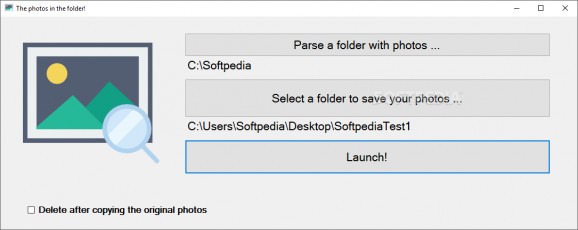Designed for swiftly organizing a large collection of digital photos, this application can generate new folders based on a picture's creation date. #Photo organizer #Photo catalog #Organize collection #Organizer #Catalog #Collection
Photographers often find themselves having to deal with a ton of photos that need to be organized in different folders. Doing all that work manually is not only tedious but also extremely boring. That is why apps that can place photos in different folders based on the date they were taken are appreciated.
With a name that sounds more like a command that you would give to your computer, The photos in the folder is a lightweight application whose purpose is to automate the process of organizing large photography catalogs.
What will get your attention from the start is the simplicity of the design. The one-window interface comprises three buttons, each with its own function. The first enables you to select the source folder where all your photographies are stored, the second helps you choose a destination directory, and the third starts processing the data. An additional option can configure the application to delete the original photos after they are copied to their destination.
This application parses all the photos checking their creation date, and generates subfolders that show the year, the month and the day, placing each photo exactly where it belongs within the timeline.
While the application is fast and fulfills its purpose, its simplicity betrays a lack of features that might not fancy to advanced users. For instance, it does not feature a preview function to view photos, and it does not come with filtering capabilities. There is no information about the file formats it is compatible with.
Despite the fact that it is very easy to use, the application's appearance is quite rudimentary and possibly unappealing to more demanding users.
The photos in the folder software makes it easier for photo aficionados to organize photographies in a timely fashion, without too much effort. Nevertheless, there are other applications out there that also provide photo previewing and additional functionality besides quick photo sorting and organizing. An upgrade of the initial idea would allow this particular application to compete with other digital photo tools.
The photos in the folder! 18.01.29.1
add to watchlist add to download basket send us an update REPORT- runs on:
-
Windows 10 32/64 bit
Windows Server 2012
Windows 2008 R2
Windows 2008 64 bit
Windows 8 32/64 bit
Windows 7 32/64 bit - file size:
- 1.1 MB
- filename:
- setup.exe
- main category:
- Multimedia
- developer:
- visit homepage
Zoom Client
Microsoft Teams
calibre
4k Video Downloader
7-Zip
ShareX
Windows Sandbox Launcher
Bitdefender Antivirus Free
Context Menu Manager
IrfanView
- Bitdefender Antivirus Free
- Context Menu Manager
- IrfanView
- Zoom Client
- Microsoft Teams
- calibre
- 4k Video Downloader
- 7-Zip
- ShareX
- Windows Sandbox Launcher