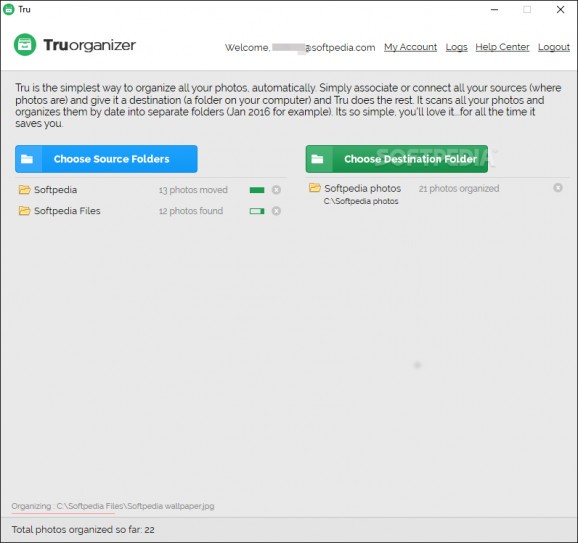A simple and fast way to organize your photo collection by date without having to go through the files one by one, thus saving a significant amount of time #Photo organizer #Organize photo collection #Picture organizer #Organizer #Collection #Automate
Organizing a large photo collection could take lots of time, especially if the images are located in different folders. To keep your virtual album organized you can resort to an application called Tru, which provides an automatic means of grouping your photos without having to select and move images one by one.
Designed with ease of use in mind, Tru requires minimum user interaction. However, you do have to register as a new user at first launch and create an account using a valid email address. Nevertheless, once you create your account, the only thing you need to do is select the source and the destination folders. And that's it. Tru instantly starts to scan your collection, without you having to press a 'Start' button or do anything else.
The number of processed photos and a progress bar are displayed, but the elapsed or the remaining time are not so you will just have to wait for the application to finish its actions.
Multiple source locations can be added to the list, but you can only operate with a single output directory. If you want to create multiple folders with photos, you have to remove the current destination and choose another one.
Tru reads the timestamp of all the photos inside the main source folder and sub-folders and organizes them by date, creating a separate directory for each month (for instance, Jan 2016). Please note that the original pictures are moved, not copied. In other words, the original images are deleted to save storage space and, unfortunately, there is no option to change this setting.
Tru gets extra points for automatically finding duplicate images and removing them before copying the files. However, it doesn't provide configuration options to let you customize the way dupes are found (by content, date, size, etc.).
Tru relies on simplicity to get you to like it, but simple is not always the best. In an attempt to do everything automatically and require less-to-none user input, it asks you to trust it with your photo collection. It manages duplicates and moving the files on its own, with no possibility to configure the way this entire operation is performed.
On the bright side, it can save you a significant amount of time since you won't have to go through the entire photo collection and move files manually.
Tru 1.0.0 Build 14
add to watchlist add to download basket send us an update REPORT- runs on:
-
Windows 11
Windows 10 32/64 bit
Windows 8 32/64 bit
Windows 7 32/64 bit
Windows Vista 32/64 bit
Windows XP 32/64 bit - file size:
- 5.2 MB
- filename:
- Truorganizer.exe
- main category:
- Multimedia
- developer:
- visit homepage
Zoom Client
4k Video Downloader
ShareX
Windows Sandbox Launcher
Context Menu Manager
Microsoft Teams
IrfanView
Bitdefender Antivirus Free
7-Zip
calibre
- Bitdefender Antivirus Free
- 7-Zip
- calibre
- Zoom Client
- 4k Video Downloader
- ShareX
- Windows Sandbox Launcher
- Context Menu Manager
- Microsoft Teams
- IrfanView