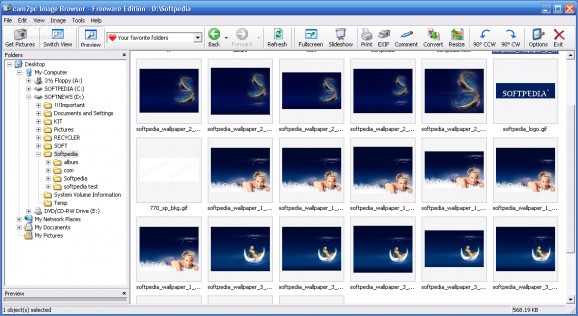Efficiently transfer files from different external devices and digital cameras, display and store them in a safe location, as well as arrange photos in a tree structure for easier access #Image browser #Image downloader #Modify image #Image #Browser #Downloader
cam2pc is a sophisticated and lightweight application that provides a complete file browser system, with all the necessary options to view, organize, and modify digital photos from the computer. The program offers a file downloader, to ease the transfer between a connected camera or USB flash drives, to the PC.
It's wrapped in a well-organized and neat interface divided into a tree view on the left side of the panel, all the contained pictures and subfolders from a selected directory, and a thumbnail viewer, in the corner. It supports standard formats like JPG, JPEG, BMP, PNG, TIF, GIF and other less known DIR, NEF, CR2, ORF and SRF.
When starting the download operation, a help wizard guides you through several steps, to quickly set up a few options, which are going to be used as default, for similar operations. You can then proceed to choose what to do, copy the content or move it from a location to another. You can keep the folder structure defined on the memory card, or use the flatten option to reduce the output size.
It's possible to browse between different directories, using the back and forward buttons, see the images in full screen, thumbnail, or detailed styles, and start a slideshow with them. cam2pc lets you hide the tool and status bars, the preview, and the tree view, as well as sort them by name or date, for a less cluttered look. For the slideshow, you have the option to pick particular transition effects and set various time intervals between them.
Pictures may be converted, from a specific type into another, which may increase or decrease the output quality. You can also choose to keep the original record or not, rename them, or change the destination path. Plus, an item can be resized to a specific dimension, using one of the provided methods, such as bicubic, fast or bilinear, as well as rotated to 90 degrees clockwise and counterclockwise, and set as a wallpaper.
Taking everything into account cam2pc is a reliable and useful program designed to offer an easy method, to view, organize, manage, and transfer pictures from multiple sources, like PC, digital cameras or external devices. It also features several editing and formatting options to choose from.
cam2pc - Freeware 4.6.0
- runs on:
- Windows All
- file size:
- 4.5 MB
- filename:
- cam2pc-free.exe
- main category:
- Multimedia
- developer:
- visit homepage
Bitdefender Antivirus Free
Microsoft Teams
Zoom Client
4k Video Downloader
Windows Sandbox Launcher
ShareX
Context Menu Manager
IrfanView
calibre
7-Zip
- IrfanView
- calibre
- 7-Zip
- Bitdefender Antivirus Free
- Microsoft Teams
- Zoom Client
- 4k Video Downloader
- Windows Sandbox Launcher
- ShareX
- Context Menu Manager