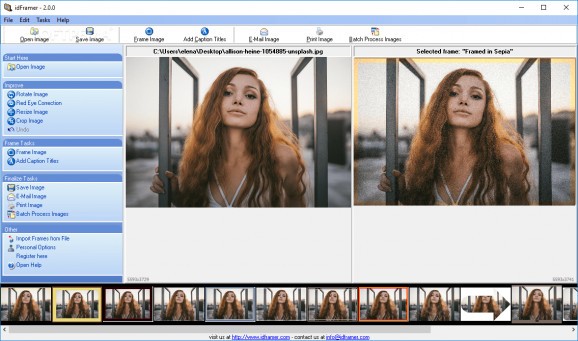Add frames to your photos using this tool that can process images in bulk, export images to a wide range of filetypes, and make some basic edits #Frame editor #Picture frame #Frame photos #Frame #Image #Picture
Note: The application is officially discontinued, so it will not receive any further updates. It also cannot be purchased anymore. However, you can download the last released version from Softpedia and use it with all features unlocked for 21 days or register the full version if you happen to have a key. The tool was superseded by Photo Supreme.
To add some quick enhancements to your photos, you don't have to learn how to use overly complicated image processing tools like PhotoShop. Fortunately, there are lightweight utilities that focus on specific types of edits.
If you're interested in adding frames, you can check out idFramer. Besides that fact that it comes bundled with some predefined frames, it gives you the possibility to customize them to your will. It also contains basic editing tools for rotating, resizing and cropping photos, as well as for removing red eye effects.
As far as the interface is concerned, idFramer is pretty intuitive, showing two panes for viewing the original images and for the framed versions. Changes are reflected in real time, as soon as you select a frame, so you don't have to click on any buttons to make this happen.
Below the two panes is a filmstrip of several predefined frames supported by the application. Unfortunately, they don't produce a polished effect at all, making the photos look cheap. However, don't feel discouraged because the program actually has pretty cool frames hidden away in its settings.
All frames are grouped by type in "Classic", "Modern", "Various", "Effect Frames", "Sloppy Art Frames" and "Smart Coloring Frames". We personally prefer the ones in "Effect Frames" and a couple from "Sloppy Art Frames".
There's also custom mode, where you can control technical settings, like the frame processing style (relative to the image size) and method (relative to the aspect ratio). Custom mode gives you the possibility to load your own frames from your hard drive, pick the color, style, texture and size, apply drop shadow, and so on.
idFramer lets you add captions, process multiple images in batch by applying the same settings, print or send the photos via email, save frame designs, as well as export the picture to a wide range of filetypes, including JPG, GIF, PNG and TIF.
IdFramer is certainly not a professional image editor, but it does offer some good-looking frames that can be used to embellish your photos. Too bad that it's now discontinued.
idFramer 2.0.0
add to watchlist add to download basket send us an update REPORT- runs on:
-
Windows 10 32/64 bit
Windows 8 32/64 bit
Windows 7 32/64 bit
Windows Vista 32/64 bit
Windows XP
Windows 2K - file size:
- 9.2 MB
- filename:
- setup_IDframerV2.exe
- main category:
- Multimedia
- developer:
- visit homepage
Windows Sandbox Launcher
IrfanView
calibre
7-Zip
Microsoft Teams
Bitdefender Antivirus Free
ShareX
Context Menu Manager
4k Video Downloader
Zoom Client
- Context Menu Manager
- 4k Video Downloader
- Zoom Client
- Windows Sandbox Launcher
- IrfanView
- calibre
- 7-Zip
- Microsoft Teams
- Bitdefender Antivirus Free
- ShareX