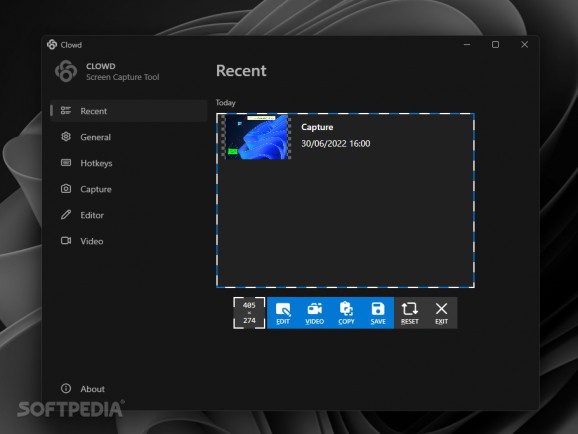Record video, annotate and edit the screenshots you take with this comprehensive and elegantly designed open-source media capture utility. #Screen capture #Video recorder #Image editor #Screen #Capture #Recorder
Since most workflows around the world are computer-based, considerable efforts have been made in order to give users a better experience in terms of getting more things done faster. One area that has evolved over the years is related to capturing software, and Clowd’s aesthetically pleasing and easy-to-use interface comes equipped with enough features to remove the need for other proprietary apps.
Right-clicking the system tray icon brings up a context menu through which users can start selecting the screen area they want to capture while also being able to zoom in for maximum precision, better text readability and the option to avoid cropping the resulting image afterwards.
In order to make area selection easier, pressing certain hotkeys lets users pick certain monitors or application windows, in order to avoid manually dragging the cursor when capturing. The program highlights the zones or apps you are about to select in full color, while dimming and leaving the background content in monochrome to help you grasp the size of the selection compared to the rest of the screen.
After choosing the area, users can copy it to the clipboard for easily pasting it in online chat clients, and then see its resolution in real-time to make sure the resulting picture fits the upload criteria of the social media platform they want to post on.
Moreover, if the screenshot does not match your expectations, you can change it in multiple ways using the application’s powerful built-in editor to resize it, flip it vertically and horizontally, draw and add text to it for outlining what changes need to be made to a project, for instance.
As opposed to the original Snipping Tool bundled with Windows, this program supports video capturing as well, and the canvas can be selected in the same way as the regular screenshots. Thanks to its ease-of-use and option for showing mouse clicks, this feature is useful in situations where you want to let a friend know what are the steps to enable a certain function hidden within Windows’ settings.
For graphic designers who have to point out minute details in projects that require changes to their teams during a presentation, a separate floating widget can be enabled to draw, insert text and add shapes to the current area of the screen. UI designers who want to implement a color scheme meant to match Windows’ original one, a color picker can be enabled for detecting and copying HEX, RGB and HSL codes to the clipboard.
Finally, while the application has an extra option to upload captures to the web, the feature still seems to be a work in progress, as it is not configured or ready to be used yet.
Whether you want to avoid using proprietary third party programs or less powerful built-in solutions, Clowd is an incredibly versatile all-in-one screen capturing utility with video, annotation and editing support, boasting plenty of potential.
What's new in Clowd 3.4.351.0:
- New version supports uploads and recording GIF's among many other fixes and improvements.
Clowd 3.4.351.0
add to watchlist add to download basket send us an update REPORT- PRICE: Free
- runs on:
-
Windows 11
Windows 10 32/64 bit - file size:
- 49.6 MB
- filename:
- ClowdSetup.exe
- main category:
- Multimedia
- developer:
- visit homepage
Windows Sandbox Launcher
7-Zip
Microsoft Teams
Context Menu Manager
IrfanView
ShareX
4k Video Downloader
Bitdefender Antivirus Free
Zoom Client
calibre
- Bitdefender Antivirus Free
- Zoom Client
- calibre
- Windows Sandbox Launcher
- 7-Zip
- Microsoft Teams
- Context Menu Manager
- IrfanView
- ShareX
- 4k Video Downloader