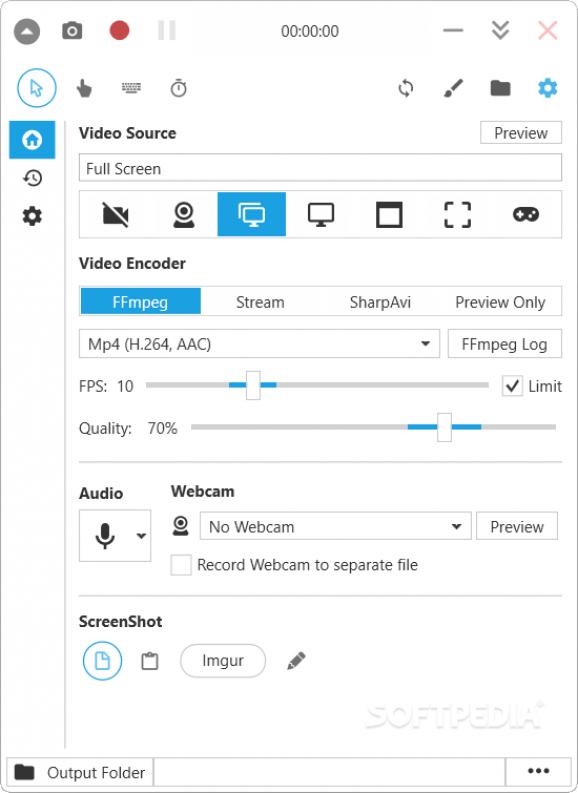Record your screen in more than one way and create media files that can help you, and anybody else watching your creation, quickly and without any headaches. #Screen Capture #Capture Screen #Create Tutorial #Create #Tutorial #Screen
Cool Screen Recorder Lite turned out to be a very helpful application for recording the activity undertaken on my desktop. I was truly amazed at how efficient this program was when compared with other similar software solutions out there.
I felt I was dealing with a professional program here that had yet to disappoint me in any particular aspect.
If you thought this was one of those superficial applications, you were wrong for sure. The program allows many applications and in the end, you will find a way to tailor this app to your needs, whether you want to simply record sound or prefer the full spectrum.
The program can also mix and match footage from your webcam and desktop activity, creating the perfect base for video tutorials, for example.
Other adjustments include the area that is to be captured on your desktop, a streaming setup with specialized options for this particular action, and even a preview pane for making sure everything is up to par in terms of expectations and capabilities.
I felt this program was indeed a recording powerhouse. Its small size does not in any way make it feel rushed or underdeveloped. All options and tools make sense. Nothing is added here by chance and the interface, although simple, retains a modern look and an organized feel.
Screenshots can also be taken with this application, giving the "Recorder" in its name multiple meanings. Cool Screen Recorder Lite is indeed the perfect mix between simple and complete in terms of recording and creating customized media files based on the user's needs, requirements, or desires.
It is an efficient application that does not confuse or nag and is straightforward in what it does. Don't forget to set the output folder where you want it to access your created files more conveniently.
What's new in Cool Screen Recorder Lite 2.0.15:
- Update the audio library to Version 2.0.0
Cool Screen Recorder Lite 2.0.15
add to watchlist add to download basket send us an update REPORT- PRICE: Free
- runs on:
-
Windows 11
Windows 10 32/64 bit - file size:
- 376.7 MB
- main category:
- Multimedia
- developer:
- visit homepage
ShareX
Windows Sandbox Launcher
IrfanView
4k Video Downloader
calibre
Bitdefender Antivirus Free
7-Zip
Zoom Client
Context Menu Manager
Microsoft Teams
- Zoom Client
- Context Menu Manager
- Microsoft Teams
- ShareX
- Windows Sandbox Launcher
- IrfanView
- 4k Video Downloader
- calibre
- Bitdefender Antivirus Free
- 7-Zip