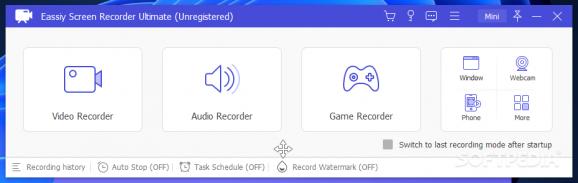A straightforward screen recorder capable of capturing media off the Internet, as well as helping you create your own content with whatever you have going on your screen. #Screen recorder #Screen capture #Audio recording #Recorder #Screen #Desktop
Recording one's desktop activity could serve multiple purposes. Some users do this for putting out content, some create instructional videos, while others simply store memories. No matter the reason you are looking to record what's going on your screen, you'll always need dependable software to back you up. Eassiy Screen Recorder Ultimate is a powerful program that aims to fulfill most needs when it comes to screen capture, as it provides plenty of tools for video, audio, webcam, and game recording.
The interface is compact by default, but it also sports a Mini mode that shrinks it even further. Each time you boot up the app, you'll have to choose one of the three main capture methods - Video, Audio, and Game. Selecting a method will cause the UI to shift again. For example, if you pick the Video recorder, several quick settings will be made available.
One of the first aspects one should take care of is the resolution. In case you don't need a full-screen capture, you can go with a custom one. Click on the Custom box to collapse a menu with a resolution spanning from 640x40 to 1920x1080. Also, if your setup has multiple displays, you can decide which one will carry out the task.
Moving forward, you can include a webcam feed into the mix, your system's sound output, or a microphone. When you are done with the settings, just press the big REC button, and you're on.
Almost the same rules apply for Audio and Game capture. Switching between modes is also a walk in the park. The combo menu that does that is located near the Home button, it cannot be missed.
As for the settings, the initial tweaks are not the entire arsenal. Eassiy Screen Recorder Ultimate has a hefty Preferences menu. Inside, one can find tons of other options handy for fine-tuning your experience. Output rules, formats, sound, camera, mouse, and hotkeys are the areas one can dive deep into in order to create the perfect environment.
Eassiy Screen Recorder Ultimate might strike you as a common tool, yet it's rather complex for such a small package. Its ability to customize almost any aspect of a recording should make this program appealing to both casual and experienced users. Other than that, the program is smooth, it is stable, and didn't raise any concerns during the testing phase.
Eassiy Screen Recorder Ultimate 5.1.8
add to watchlist add to download basket send us an update REPORT- runs on:
-
Windows 11
Windows 10 32/64 bit
Windows 8 32/64 bit
Windows 7 32/64 bit - file size:
- 2 MB
- filename:
- screen-recorder-ultimate.exe
- main category:
- Multimedia
- developer:
- visit homepage
Microsoft Teams
Bitdefender Antivirus Free
calibre
IrfanView
Windows Sandbox Launcher
4k Video Downloader
Zoom Client
ShareX
7-Zip
Context Menu Manager
- ShareX
- 7-Zip
- Context Menu Manager
- Microsoft Teams
- Bitdefender Antivirus Free
- calibre
- IrfanView
- Windows Sandbox Launcher
- 4k Video Downloader
- Zoom Client