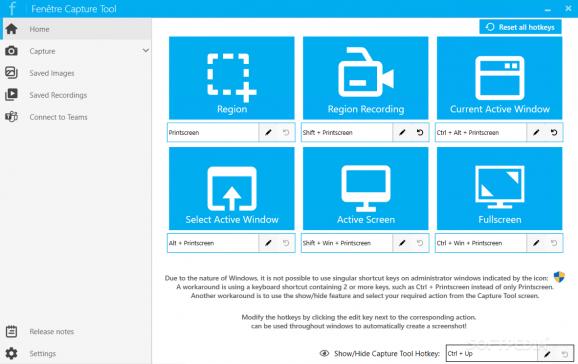Capture or film the activity going on your screen, making sure you save your creation for use with other projects, quick and easy, without any headaches. #Take screenshot #Screen capture #Desktop recorder #Record #Screenshot #Capture
Fenêtre Capture Tool, like the French-related name suggests, deals with windows. This capture tool is quite well developed, with a hefty array of options to choose from. If you're constantly trying to document whatever is happening on your PC screen, remember that this app can offer you a complete set of tools for this very specific job or activity. Capture and record whatever picks your interest, making sure to integrate your resulting material with other projects.
Even though it's a collection of tools, this app still manages to remain stylish. It fits well by current OS standards, without exaggerating the aesthetic side of things. It looks like one of those earlier Windows Metro apps. To this extent, the app is well-organized. You understand what your options are. Functions are clearly labeled and so are the associated icons. Every action comes with a preset key combination for activation. Users can change the key combination with something that fits their needs. If it all becomes a mess, there is the possibility of resetting all or some of the key shortcuts.
The user has a serious amount of options when it comes to capturing the activity going on-screen. Take a screenshot of a region, record the whole desktop space, select an app window or a single screen, if you're using more. You've got a lot of options. The only thing that remains is for you to decide what fits your needs or style. The application can also be used with Microsoft Teams, in which case you need to provide valid credentials. Aside from this, the program does not require any other dependencies, credentials, or accounts.
Fenêtre Capture Tool is an interesting way of capturing the essence of what it is you're doing on-screen. With all the tools it can put at your disposal, one must agree that it comes very close to offering a full capturing solution for pros and beginners, alike.
What's new in Fenêtre Capture Tool 1.8.0.5:
- New features:
- It is now possible to record input audio as well as output audio.
- It is now possible to adjust the volume of the output and the new input audio when making a recording.
- Improvements:
Fenêtre Capture Tool 1.8.0.5
add to watchlist add to download basket send us an update REPORT- PRICE: Free
- runs on:
-
Windows 11
Windows 10 32/64 bit
Windows 8 32/64 bit
Windows 7 32/64 bit - file size:
- 24.9 MB
- filename:
- fenetrecapturetool.msi
- main category:
- Multimedia
- developer:
- visit homepage
ShareX
calibre
Zoom Client
4k Video Downloader
7-Zip
Bitdefender Antivirus Free
Windows Sandbox Launcher
IrfanView
Context Menu Manager
Microsoft Teams
- IrfanView
- Context Menu Manager
- Microsoft Teams
- ShareX
- calibre
- Zoom Client
- 4k Video Downloader
- 7-Zip
- Bitdefender Antivirus Free
- Windows Sandbox Launcher