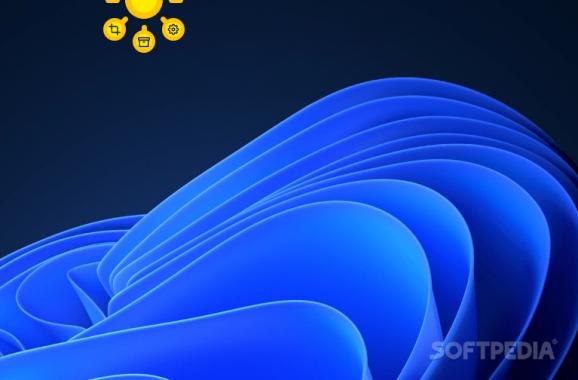Quickly capture images and video using this free and open-source utility with an easily accessible floating widget and built-in editing tools. #Screen capture #Video recorder #Image uploader #Screenshot #Record #Video
If you have ever found yourself in a situation where you cannot find the shortcuts to Microsoft’s Snipping Tool, or you want a program that can suit your mouse-based workflow, then Ginj’s floating menu and quick editing capabilities may a great replacement for image and video capturing suites.
Users are met with a flexible layout when starting the application, since they can interact with it via the classic system tray icon right-click context menu, or the more refined approach involving a semi-transparent floating widget that snaps to any of the monitor’s edges for an accessible experience that can stay out of your way when focusing on various tasks.
Hovering the cursor over the widget reveals a three-point menu that allows users to change the settings, preview the screenshots in a designated window and start capturing the screen at any moment in time.
Selecting an area for turning into a screenshot displays a live preview of the end result’s resolution, making it perfect when creating custom phone wallpapers or portrait screenshots for use on certain social media platforms. Mistakes can be made, which is why the program lets you drag around the zone meant for capturing or resize it before saving it, in order to make fine adjustments to the screenshot.
Once the area is selected, the application provides a small editing window for annotating, drawing, and inserting text, which can be lifesaving when having to outline to your colleagues what changes need to be made to a project before submitting it. Since multiple screenshots tend to pile up easily, you can also quickly rename them for an easier differentiating process.
On top of copying the end result to clipboard, one may also want to quickly share the file using Dropbox or Google Drive as an online storage provider. Depending on the size of the screenshot, many chat clients have a certain limit when sending photos, which is where this feature comes into play.
When selecting a screen area, you can also record any activity taking place in it. Whether you want to capture a short and interesting scene in an episode of your favorite TV show, or you want to make a quick tutorial for your friends on how to use a certain program, Ginj lets you crop the final result in order to omit unnecessary clicks or sections.
Finally, a resizable section dedicated to displaying your captured images and video can be instantly brought up, in order to avoid taking too much time browsing your computer for the files with Windows Explorer. Here, one can view, edit or upload the captures at any point, which can be useful depending on your workflow.
If the Windows Snipping Tool and Bandicam Video recorder felt too cumbersome to use, then Ginj’s intuitive interface and nicely designed floating widget can be of great use when saving important screenshots and videos for tutorials or projects.
What's new in Ginj 0.4.12:
- Added a toolbar with options on text overlays
- Allow to increase/decrease font size of text overlays
- Allow transparent background and border for text overlays (issue #60 and part of #61)
- Added a tooltip on previews in history to indicate where the file has been saved (issue #62)
Ginj 0.4.12
add to watchlist add to download basket send us an update REPORT- PRICE: Free
- runs on:
-
Windows 11
Windows 10 64 bit - file size:
- 80.8 MB
- filename:
- Ginj_windows-x64_0_4_12.exe
- main category:
- Multimedia
- developer:
- visit homepage
Zoom Client
ShareX
Bitdefender Antivirus Free
Windows Sandbox Launcher
Microsoft Teams
IrfanView
Context Menu Manager
calibre
7-Zip
4k Video Downloader
- calibre
- 7-Zip
- 4k Video Downloader
- Zoom Client
- ShareX
- Bitdefender Antivirus Free
- Windows Sandbox Launcher
- Microsoft Teams
- IrfanView
- Context Menu Manager