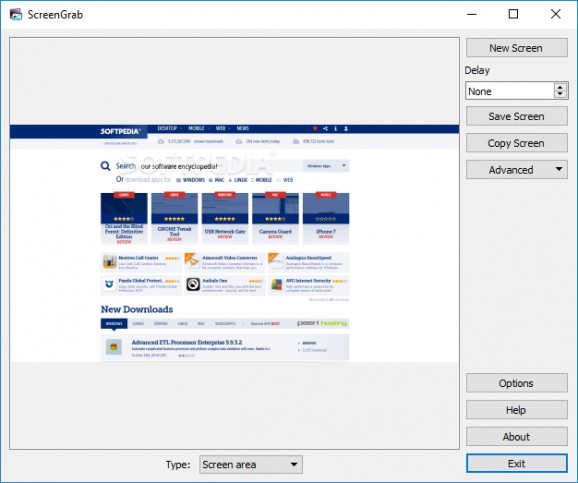Capture your whole screen or only a selected area with the help of this lightweight app that has high applicability when creating tutorials #Capture Screen #Take Screenshot #Capture Window #Capture #Snapshot #Screenshot
If your job implies you have to provide your colleagues with technical assistance, you need, before anything else, a nifty tool making the screenshot-taking process as uneventful as possible.
ScreenGrab is a piece of software designed to offer you the benefit of capturing your screen without getting you involved in intricate procedures.
Meant to assist you in other, more demanding activities, the application should not take too much effort to use. Its user interface is unsophisticated, letting you first choose the type of screenshot you need. Your options consist of capturing the entire screen, a portion of it, the window currently in use, as well as employing the previous selection.
There are situations where a process necessitates that you do not move your mouse or touch the keyboard in order to capture it in a screenshot. In this case, ScreenGrab allows you to set a delay of several seconds taking a picture.
Clicking the “New Screen” button is all you need to do in order to preview a picture within the program’s main section. At this point, if you are excited about the result, you can save it to your PC as a PNG, JPG or BMP file. Copying it to the clipboard is also possible, and a very convenient feature is that the app allows you to upload your screenshot to the Internet. Still, the only available destinations are Imgur and ImageShack, so you won’t get any diversity here.
And since we are discussing adjustments, the app’s “Advanced” section is the one allowing you to do that. Specifically, editing the screenshot in Paint should come in handy to those who want to add notes or highlight certain elements in the photo.
What with this type of program designed to require as little user input as possible, it is important for it to complete some tasks automatically for you. The app delivers on this front since you can ask it, for instance, to insert the date and time in filenames, auto-save screenshots, and last but not least, employ hotkeys for each capture mode.
By default, it offers some shortcuts that you can explore in the program’s “Options” section, but you may change them to whatever combinations might seem more natural to you.
ScreenGrab is a user-friendly app that lets you capture pictures in order to create tutorials or simply offer technical explanations to your colleagues. The screenshots are taken without hassle, and setting hotkeys should increase your reaction time.
What's new in ScreenGrab 1.0:
- Added the ability to customize shortcut to close the application
- Added ability to run in minimized to tray (or taskbar, if tray is disabled) with "--minimized" comand line option
- Added ability to automatically upload the screenshot via the command line "--upload" param
ScreenGrab 1.0
add to watchlist add to download basket send us an update REPORT- runs on:
-
Windows 10 32/64 bit
Windows 8 32/64 bit
Windows 7 32/64 bit
Windows Vista 32/64 bit
Windows XP 32/64 bit - file size:
- 5 MB
- filename:
- screengrab-1.0-win32-install.exe
- main category:
- Multimedia
- developer:
Microsoft Teams
4k Video Downloader
Zoom Client
Windows Sandbox Launcher
7-Zip
Context Menu Manager
ShareX
IrfanView
Bitdefender Antivirus Free
calibre
- IrfanView
- Bitdefender Antivirus Free
- calibre
- Microsoft Teams
- 4k Video Downloader
- Zoom Client
- Windows Sandbox Launcher
- 7-Zip
- Context Menu Manager
- ShareX