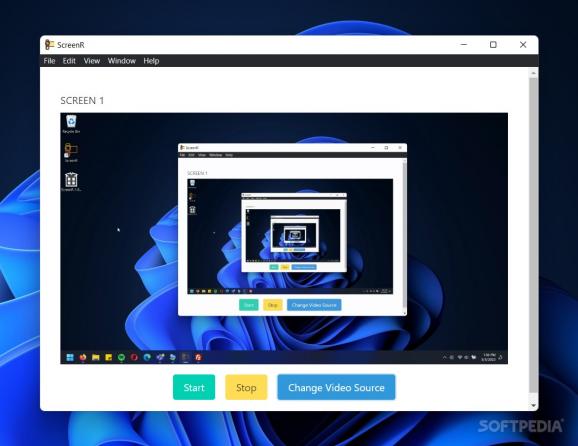This simple Electron-based screen recorder can record your display or a specific window without a problem, and it also supports multi-monitor setups #Screen Recorder #Record Desktop #Record Application #Recorder #Screen #Display
There's more than one reason to use a screen recorder, and the most obvious one is perhaps related to creating tutorials, but that's not all. Users seeking to utilize screen recorder software can do so for a variety of needs, such as presenting their desktop to someone else, or recording the way certain programs behave on their computer — especially in troubleshooting scenarios.
What software to use, though? An intuitive solution like ScreenR might be what you're looking for: the tool can quickly record the user's screen, focus on a certain window, and export the video, free-of-charge, without any watermarks or anything of the sort.
Electron apps are usually quite intuitive and accessible to most users, and this one is no exception. The installation process effectively only involves clicking the installer, and then the program will boot up within seconds. The tool is fundamentally simple: the video preview serves to show you what the program is seeing, and you can start the recording anytime.
Users can change the video source from the interface, and you'll be able to confirm through the video feed that the program is indeed focusing on the source you've requested. The program was able to record either of our two displays, and it could focus on a window just as competently.
A great hurdle users have to go through with screen recorders is that, more often than not, they come with some miffing limitations. These restrictions can impair the quality of the final product: watermarks, size or length limitations, you name it. This program, however, features no such things: you are free to record for however long you desire, and there's no watermark on output.
A small inconvenience is that there were no shortcuts to make use of: starting or stopping the recording has to be done through the program's interface. It's also worth noting that exporting can only be done via the .webm extension.
ScreenR is a nifty screen recorder utility that is both simple and pleasant to use — the latter part is especially important, as coming across free-to-use recording software without limitations is rarer than you might think.
What's new in ScreenR 1.0.2:
- UI Updates (Aesthetics)
- Hide DevTools
ScreenR 1.0.2
add to watchlist add to download basket send us an update REPORT- PRICE: Free
- runs on:
-
Windows 11
Windows 10 32/64 bit - file size:
- 70 KB
- filename:
- ScreenR-1.0.2.Setup.exe
- main category:
- Multimedia
- developer:
- visit homepage
Microsoft Teams
Context Menu Manager
Bitdefender Antivirus Free
4k Video Downloader
IrfanView
Zoom Client
7-Zip
Windows Sandbox Launcher
calibre
ShareX
- Windows Sandbox Launcher
- calibre
- ShareX
- Microsoft Teams
- Context Menu Manager
- Bitdefender Antivirus Free
- 4k Video Downloader
- IrfanView
- Zoom Client
- 7-Zip