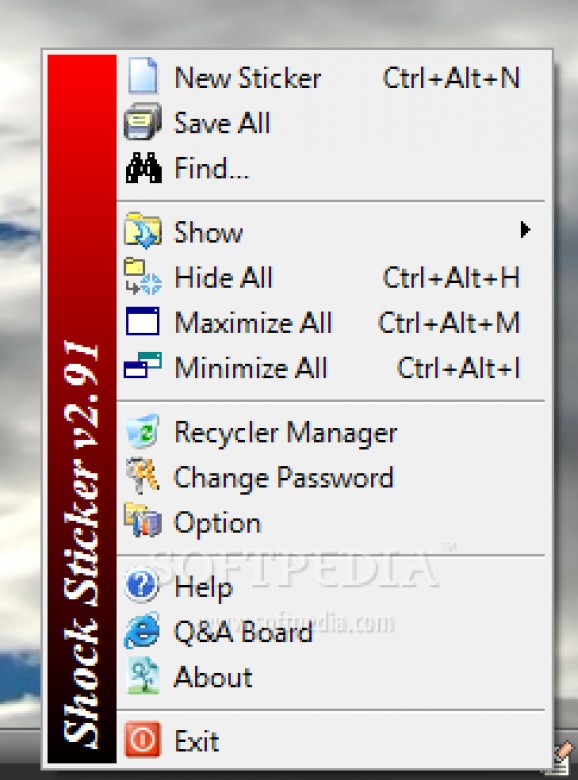Place stickers on your desktop to remind you of important events, with built-in alarms, various customization options, and password protection for more security #Stickie creator #Make stickie #Stickie manager #Sticky #Sticker #Post-it
Chances are you need to take notes fast, especially if you’re watching a video which cannot be paused. It can take a bit of time for your default text editor to show up, and can make you miss the exact part you want to write. In this regard, Shock Sticker aims to help you write down any bit of info in customizable notes you can then save to file.
There’s a core set of options and functions you can only access from the tray icon, which is also where you find the application in the first place. On launch, there’s a tooltip showing up to let you know it’s there. It’s set to run with Windows by default so you have sticky notes ready as soon as you reach the desktop, but this can be changed from the options panel.
Interacting with the tray icon is one way of creating a new note, or sticker, as they’re called here. These can also be created from the tray icon menu which springs up when right-clicking, or directly from a sticker, in case you’re already editing one. Custom hotkeys make for an even faster way to add new stickers.
Stickers can be fully customized in terms of visuals. Although there isn’t an integrated option to have a random color selected for every new note, you’re free to set a default style for new ones. Color can also be changed from each sticker’s set of options. The title can be changed as well, and this comes in handy since a sticker minimizes to show only the title bar when double-clicking it.
Text benefits from customization options as well. As such, you’re able to pick a different font, bold the text, turn it to italic, underline, use bullets, strikethrough, change color, or align using one of the three preset styles.
Saving a note can be done under the application’s own format. What’s more, these can be exported under TXT or RTF file formats, but note that most text customization options get discarded when saving as TXT.
Last but not least, the application allows you to secure a sticker with a custom password. This doesn’t have to apply to all, but only specific ones. When locked, content can’t be viewed, while editing is only possible if you choose to unlock a sticker.
In conclusion, Shock Sticker manages to live up to expectations, and is sure to convince you to keep it around for more than a trial run. Customization options allow you to easily differentiate stickers or set priorities, with a variety of extra tools, like alarms, and password protection to meet most of your demands.
Shock Sticker 2.93
add to watchlist add to download basket send us an update REPORT- runs on:
-
Windows 2003
Windows Vista
Windows XP
Windows 2K - file size:
- 611 KB
- filename:
- Setup_ShockSticker.exe
- main category:
- Multimedia
- developer:
- visit homepage
4k Video Downloader
ShareX
Zoom Client
IrfanView
Context Menu Manager
Windows Sandbox Launcher
7-Zip
Bitdefender Antivirus Free
calibre
Microsoft Teams
- Bitdefender Antivirus Free
- calibre
- Microsoft Teams
- 4k Video Downloader
- ShareX
- Zoom Client
- IrfanView
- Context Menu Manager
- Windows Sandbox Launcher
- 7-Zip