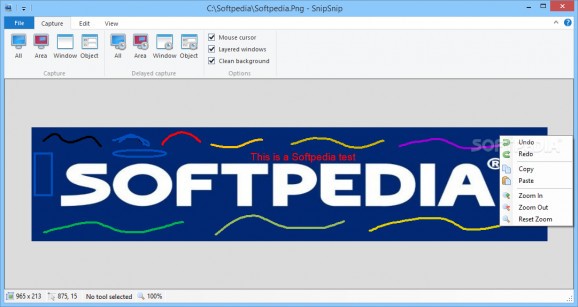Capture a specified area of your desktop, full screen, active window or object, as well as edit images before saving them as PNG, GIF or JPEG files #Capture Desktop #Capture Window #Desktop Capture #Screenshot #Capture #Snapshot
SnipSnip is a screenshot grabber with multiple captures modes and various editing tools. It's an approachable software application that can be handled even by PC users with no previous experience in such apps. Captured graphics can be saved as PNG, BMP, GIF, JPEG or TIFF files.
The setup procedure is fast, and the only notable aspect about it is that it needs .NET Framework installed. As far as the interface goes, it adopts a standard window with a ribbon bar split into three menus: capture, edit, and view.
It's possible to grab the full screen or fixed region, along with selected window or object. The image is loaded in the main application window. SnipSnip enables you to set a delay, include or exclude the mouse cursor, and allow layered windows.
When it comes to editing options, you can draw with a pen, rectangle or ellipse, customize the color, add text, as well as crop, resize, trim, rotate or flip the picture. It can be copied to the Clipboard, and you can zoom in and out. In order to save images, all you have to do is specify an output directory and file name.
By default, the utility automatically checks for software updates at startup, and this can be disabled. You can modify the default delay time, anti-flicker, image background color, capture overlay and object/window highlight color, saving location, naming pattern, file type, or JPEG quality. Keyboard shortcuts are supported for all important commands, and they can be remapped into anything else.
No error dialogs popped up in our tests, and the program didn't hang or crash. It left a small footprint on system resources consumption, running on low CPU and RAM.
SnipSnip comes equipped with advanced and intuitive options for capturing and editing screenshots, and it's geared toward all user levels.
What's new in SnipSnip 2.0.5666:
- New features in this release:
- Replaced menu with the Ribbon interface
- Changes in this release:
SnipSnip 2.0.5666
add to watchlist add to download basket send us an update REPORT- portable version
- SnipSnip Portable
- runs on:
-
Windows 10 32/64 bit
Windows Server 2012
Windows 2008 R2
Windows 2008
Windows 8 32/64 bit
Windows 7 32/64 bit
Windows Vista 32/64 bit - file size:
- 506 KB
- filename:
- SnipSnip.2.0.5666-Installer.zip
- main category:
- Multimedia
- developer:
- visit homepage
calibre
Zoom Client
7-Zip
4k Video Downloader
IrfanView
ShareX
Bitdefender Antivirus Free
Context Menu Manager
Windows Sandbox Launcher
Microsoft Teams
- Context Menu Manager
- Windows Sandbox Launcher
- Microsoft Teams
- calibre
- Zoom Client
- 7-Zip
- 4k Video Downloader
- IrfanView
- ShareX
- Bitdefender Antivirus Free