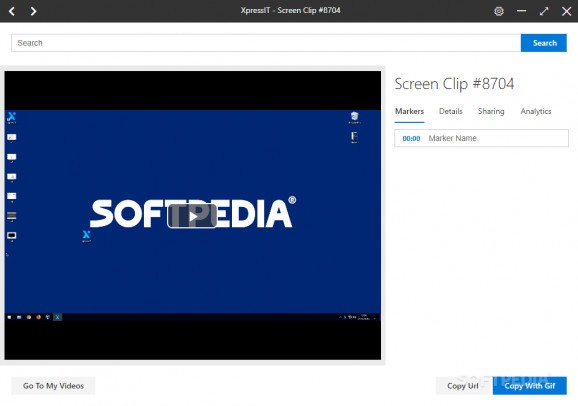Record your on-screen activity, as well as edit and effortlessly share video content by turning to this AI-powered piece of software #Screen Recording #Record Activity #Share Recording #Recorder #Activity #Screen
XpressIT is a modern and exciting AI-powered screen recording and sharing platform that aims to help you revolutionize the way you interact with your potential customers.
Before anything else, it's worth highlighting the fact that the platform offers its users the possibility of accessing its features on multiple devices thanks to bespoke clients for Windows, macOS, as well as for mobile OSes such as iOS and Android.
The Windows client can be deployed with little to no effort on your behalf thanks to a streamlined, typical installer. It's a very well-thought-out app with a decently looking GUI and smooth taskbar integration.
Diving a bit deeper into what makes XpressIT a compelling platform, we'll start by pointing out that it supports hybrid recording. Just click the taskbar icon, and you can effortlessly switch between screen or camera (or webcam) recording on the fly, and even upload videos in no time.
One of the platform's greatest features is the use of AI as well as the so-called "Table of Contents." More to the point, you can add markers to your videos and allow your customers to search within your video just like they would search for almost anything on the Internet, by simply using keywords.
The app also provides its users with various options for adding smart annotations or creating captions for your recordings. For instance, you can draw and write in order to highlight various aspects of the videos thanks to a plethora of useful tools, readily accessible from a floating dock.
One other area where this app shines is the analytics part. In short, this section helps you better understand how your videos are being perceived by your customers. And, if you're aiming for professional looking, company-branded presentation videos, the application has got you covered as well.
Last but not least, you might also be interested in knowing that XpressIT allows you to share recordings via instantly generated URLs, as GIFs, or directly as code.
Taking everything into consideration, there are lots of reasons why you should give XpressIT a quick run-through. It manages to offer its users a very comprehensive screen recording and sharing package, but it also slightly revolutionizes the post-production standard with the help of its intuitive and advanced tools.
XpressIT 3.1.0
add to watchlist add to download basket send us an update REPORT- runs on:
-
Windows 10 32/64 bit
Windows 8 32/64 bit
Windows 7 32/64 bit - file size:
- 46.3 MB
- filename:
- XpressIT.exe
- main category:
- Multimedia
- developer:
- visit homepage
Windows Sandbox Launcher
ShareX
Zoom Client
IrfanView
7-Zip
calibre
4k Video Downloader
Bitdefender Antivirus Free
Context Menu Manager
Microsoft Teams
- Bitdefender Antivirus Free
- Context Menu Manager
- Microsoft Teams
- Windows Sandbox Launcher
- ShareX
- Zoom Client
- IrfanView
- 7-Zip
- calibre
- 4k Video Downloader