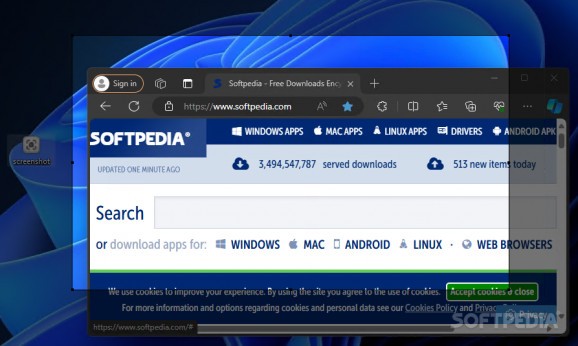A photo is worth a thousand words, they say, and that is surely true when needing to provide guidance or show others how an application works, for instance. While the online world does not lack screen capture tools, I have never met one that is as simple as Screenshot, hence the name of the software.
Screenshot is a plain screen capture tool, much like a stripped-down version of Windows’ Snipping Tool. Unlike the Windows embedded snapshot tool, Screenshot does not feature an actual GUI but runs silently in the system tray. Moreover, it does not come with configuration options of any kind. Instead, you get a very lightweight utility that can capture a screen area and that is it.
All it takes for you to use Screenshot is double-clicking on its executable icon. Keeping it at hand, for instance, on the desktop, will allow you to quickly take snapshots whenever needed.
Once you double-click it, Screenshot darkens the entire screen except for the area that it will capture. Adjusting the snipping area is easily done by resizing it with the mouse and moving it around is easily done using drag and drop. For additional precision, you can use the keyboard arrows to move it one pixel at a time.
At this point, I personally started clicking in the snipping area and outside it to try to save the screenshot. I also tried to toggle any right-click menu, but nothing happened, only to find out that double-clicking anywhere on the screen saves the snapshot to the Windows clipboard.
Having a software tool with such a small footprint ready to help take screenshots quickly surely comes in handy. However, not being able to preview the screenshot or edit it a bit, at least with basic tools such as those of the Snipping Tool, might be seen as drawbacks for users who are looking for additional functionality.
Filed under
What's new in Screenshot 1.1:
- Added appear in the system tray area
- Fixed the high DPI issues
- Latest version:
Screenshot 1.1
- PRICE: Free
- runs on:
-
Windows 11
Windows 10 64 bit - file size:
- 27 KB
- filename:
- screenshot.exe
- main category:
- Multimedia
- developer:
- visit homepage
calibre
7-Zip
Windows Sandbox Launcher
IrfanView
Zoom Client
Context Menu Manager
Microsoft Teams
4k Video Downloader
Bitdefender Antivirus Free
ShareX
- 4k Video Downloader
- Bitdefender Antivirus Free
- ShareX
- calibre
- 7-Zip
- Windows Sandbox Launcher
- IrfanView
- Zoom Client
- Context Menu Manager
- Microsoft Teams