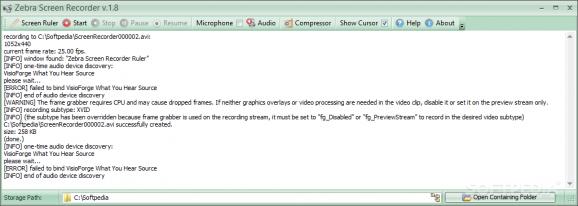Captures your PC desktop activity into standard MPEG or AVI video files using basic Windows codecs and without consuming too many resources. #Record screen #Desktop capture #Screen capture #Recorder #Capture #Grab
Zebra Screen Recorder is a screen capture app that allows you to record and photo capture your entire screen, or selected areas of your desktop. The recorded videos can be exported to MPEG or AVI file format. This tool is portable and can be opened from your USB flash drive.
Without encumbering your screen with extra buttons and over-stylized interface, Zebra Screen Recorder offers a couple of straightforward functionalities that mostly come down to starting and stopping a video recording of your current desktop, selecting the video's storage path, and viewing some basic video and audio compression information.
Zebra Screen Recorder uses any video codec available in your system in order to compress data in real time. Make sure that you have the processing power to do this, otherwise your clip might look a bit choppy.
Although Zebra Screen Recorder can record your entire screen, you can select other parts of your desktop to be captured via the 'Screen Ruler.' With it you can drag and select the target area of your clip, this way limiting where the 'camera' will focus during the capturing period. This target area is represented as a ruler, and you'll be able to see live on your screen the exact amount of pixels your image will contain.
Zebra Screen Recorder has a couple more options regarding audio settings. These include device selection, if you have a microphone installed in your computer. Plus, you can choose between mono and stereo channels, and set the audio input level you'd like to use. Not many options are available, really, but if you plan to record some external audio like your voice or someone else's, it can do a decent job depending on your microphone.
Zebra Screen Recorder records exactly what you instruct it to capture, and does it with minimal resources available. However, a powerful computer is recommended, if compression is to be made smoothly and without issues.
What's new in Zebra Screen Recorder 2.1:
- This release includes minor fixes and enhancements.
Zebra Screen Recorder 2.1
add to watchlist add to download basket send us an update REPORT- runs on:
-
Windows 10 32/64 bit
Windows 2008
Windows 2003
Windows 8
Windows 7
Windows Vista
Windows XP
Windows 2K - file size:
- 8.7 MB
- filename:
- ZebraScreenRecorderSetup.exe
- main category:
- Multimedia
- developer:
- visit homepage
Zoom Client
Bitdefender Antivirus Free
calibre
IrfanView
Microsoft Teams
ShareX
7-Zip
Windows Sandbox Launcher
Context Menu Manager
4k Video Downloader
- Windows Sandbox Launcher
- Context Menu Manager
- 4k Video Downloader
- Zoom Client
- Bitdefender Antivirus Free
- calibre
- IrfanView
- Microsoft Teams
- ShareX
- 7-Zip