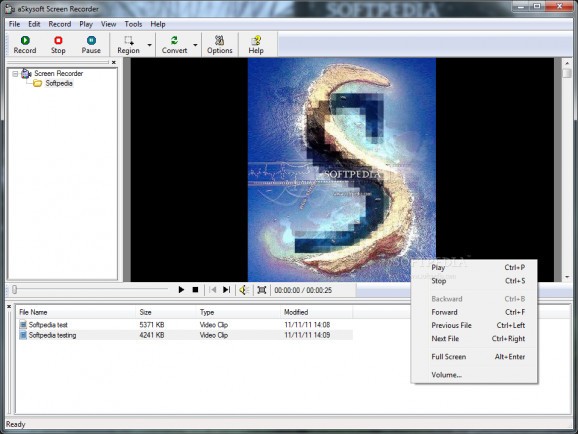Capture the entire screen activity, a single window, or particular region either as video, GIF, or SWF, include sound, and more with this practical tool #Screen Capture #Record Screen #Video Recorder #Recorder #Record #Capture
If you ever considered the Print Screen button on your keyboard utterly useless, then you have no idea how wrong you were. This simple button that’s always been around gave birth to a whole spectrum of desktop recording programs such as aSkysoft Screen Recorder, which even lets you record motion.
The first impression is that of a video editor, and you would have been easily tricked by the general look of the interface if it hadn’t been for the self-explanatory name. A large area serves as a preview region for videos, while a side panel gives you the possibility to browse through working folder in search for recordings.
Needless to say that the work directory is empty by default. This means you need to start recording something, and this is done pretty easily. Multiple types can be triggered, such as window, region, fixed region, or the activity on your whole screen. The main window automatically gets minimized when the process is put in motion.
If you don’t want the application to be the last seconds of every recording, you need to know that hotkeys can be used to start, pause, and stop the process, for more comfort. These hotkeys can even be changed from the options menu.
While configuring settings, you can switch to several other areas like general, video, and audio. These can be used to set working folder, whether or not to capture cursor, display flashing rectangle while recording, or configure video and audio quality settings and format.
Recording is saved by default to the work folder, but you’re always asked where the new file should be placed. However, if you don’t configure the work folder and pick a different destination, recordings don’t appear in the main window navigation panel.
Unfortunately, editing leaves a lot to be desired, with your only management options represented by cut. This can be used to chop off unnecessary parts, or split the whole video recording in multiple parts.
The video comes out under the AVI file by default. Luckily, a built-in converter can be used to transform it to a trending GIF file, or SWF animation. Although you get to stick your nose in video quality settings, there’s something particular about results that leaves room for improvement, both before and after conversion.
Taking everything into consideration, we can say that aSkysoft Screen Recorder doesn’t really bring anything new on the market of its kind, and neither does it manage to impress through outstanding features. It generally feels like an unpolished result, with most functions being rather confusing even to trigger, and not to mention the mediocre output quality of videos.
aSkysoft Screen Recorder 2.4
add to watchlist add to download basket send us an update REPORT- runs on:
- Windows All
- file size:
- 1.1 MB
- main category:
- Multimedia
- developer:
- visit homepage
IrfanView
ShareX
Windows Sandbox Launcher
7-Zip
Bitdefender Antivirus Free
Context Menu Manager
calibre
Zoom Client
4k Video Downloader
Microsoft Teams
- Zoom Client
- 4k Video Downloader
- Microsoft Teams
- IrfanView
- ShareX
- Windows Sandbox Launcher
- 7-Zip
- Bitdefender Antivirus Free
- Context Menu Manager
- calibre