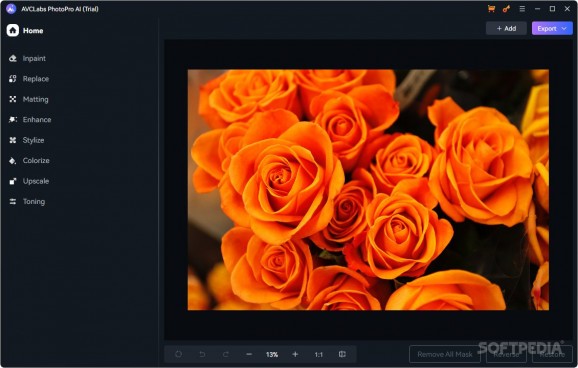Simple-to-use photo editing tool that uses AI algorithms to provide several picture enhancing functions to improve the look and clarity of your images. #AI Photo Editor #Photo Editor #AI Editing #Photo #Editor #AI
It was a foregone conclusion that AI would eventually work its way into photography. From the complex pipelines we see in digital cameras today, to photo editors that leverage AI algorithms to drastically alter picture looks while requiring minimal effort from the end user, we're in for some interesting times ahead.
It should thus be no surprise as for the prerogatives of a tool like AVCLabs PhotoPro AI. To put it simply, the program takes advantage of AI models to deliver a simple, but effective way to spruce up your stills, especially when time is of the essence: in theory, AI should be able to get things done much quicker than you would manually.
A quick look at the program's interface reveals the sharp focus on AI algorithms. More than a few tools are exclusively AI-based, such as Inpaint, Matting, and Enhance, and serve to make editing more approachable.
To start working with the AI tools on offer, you'll need to mask the relevant areas in your photo that you wish to modify the look of. Inpaint works well for subject cutouts, while Matting is quite efficient when it comes to separating subjects from their backgrounds.
Enhance is a little different, in that it seems to apply some filters to the masked area to make it pop more, which can work to accentuate a subject's face or other features. However, some users may find the "AI look" to be a little too much, and only being able to choose between Standard and High Definition is a little binary. A slider would work to greater effect.
The Stylize and Colorize functions can work, depending on what you're looking to do with your stills. The former features several presets that can give your photo a look some may consider artistic, while the latter lets you play with the coloring in your image.
Though it can work well in some cases, Colorize largely seems a little basic, if not also a little opaque in what it actually does to the image. All you have is one slider in the Rendering Index, which confers a brownish look to your image the more you slide it to the right, and accentuates all colors to the left.
Upscaling also numbers among the available features, and it should work pretty well to improve the clarity of some pictures. Do note that higher magnifications also result in larger file sizes.
There's certainly a lot of AI in here, and while that can be considered a positive by most, it can also work to the program's detriment. For instance, the Preview window will not update with your changes unless you click Apply to whatever AI enhancement you applied.
Applying the enhancement can take 5-10 seconds by itself, and probably even more on a lower-spec machine. If you don't like the new look, reverting the changes, then applying new enhancements will take even more of your time. It's true that processing everything must take some amount of time and resources for your hardware, but this is counterproductive to the goal of AI to facilitate and quicken the work.
Any changes made in the Adjust Color menu will update the preview with little delay, so at least there's that.
AVCLabs PhotoPro AI is a decent enough photo editor. Despite some shortcomings, the way it marries AI functionalities with photo editing can facilitate those workflows for some users.
What's new in AVCLabs PhotoPro AI 1.2.0:
- Brand new UI interface.
- Added AI Replace function.
- Other optimizations and fixes.
AVCLabs PhotoPro AI 1.2.0
add to watchlist add to download basket send us an update REPORT- runs on:
-
Windows 11
Windows 10 64 bit - file size:
- 130 MB
- filename:
- photopro_ai_setup.exe
- main category:
- Multimedia
- developer:
- visit homepage
IrfanView
calibre
4k Video Downloader
Microsoft Teams
7-Zip
Bitdefender Antivirus Free
ShareX
Windows Sandbox Launcher
Context Menu Manager
Zoom Client
- Windows Sandbox Launcher
- Context Menu Manager
- Zoom Client
- IrfanView
- calibre
- 4k Video Downloader
- Microsoft Teams
- 7-Zip
- Bitdefender Antivirus Free
- ShareX