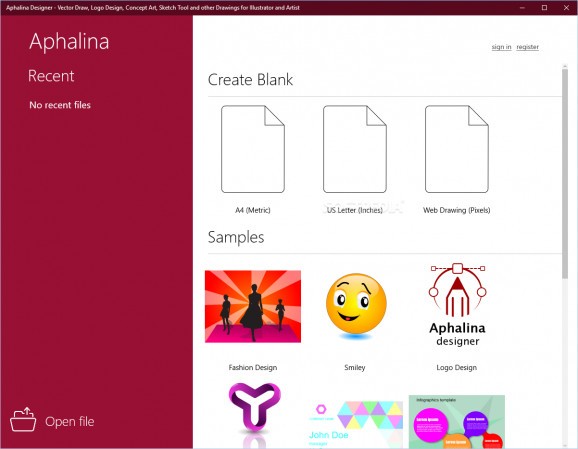Generate vector graphics efficiently by turning to this comprehensive application that supports nondestructive Boolean operations and smart shapes. #Create vector #Draw vector #Vector drawing #Vector #Graphic #Drawing
If you work as a web designer, you probably understand the importance of having appropriate tools that can help you simplify your tasks by a considerable amount.
One of the applications that can help you in the situation described above is Aphalina Designer Store App, as it packs a wide variety of functions that might be relevant to your needs.
This program features a smooth user interface that packs a wide variety of intuitive functions, thus making it easy to access for a broad spectrum of users, regardless of their PC skills or previous experience with similar software.
No configuration menu, window or pane is available whatsoever since the purpose of this application is a simple one: helping you generate vector drawings as simply as possible.
You can turn to Aphalina Designer Store App if you need a quick, effective way to generate vector drawings on your computer with minimum efforts.
From the main window you can either create a blank document by choosing one of the A4, US Letter or Web Drawing templates or load samples that can help you understand this program's capabilities.
After loading a canvas, you can begin working on it by populating it with various components, including shapes or text fragments, and manipulating them according to your needs.
Modifications range from defining their color, grouping them, modifying their position or snapping them to grid to changing their name, modifying the stroke mode or adjusting their opacity.
Although the application only supports editing SVG and APHALINA (software-specific) files, you can export the final result to PNG, JPEG, SVG and XAML formats, which provides you with a wider range of possibilities regarding file compatibility.
All things considered, Aphalina Designer Store App is a reliable application that can help you generate vector drawings on your computer with minimum efforts. It packs a comprehensive user interface that packs several functions that are relevant to your needs, requires no additional configuration and supports exporting your project to various formats.
Aphalina Designer 1.8.0.0
add to watchlist add to download basket send us an update REPORT- runs on:
- Windows 10 32/64 bit
- file size:
- 23.4 MB
- main category:
- Multimedia
- developer:
- visit homepage
7-Zip
Microsoft Teams
ShareX
4k Video Downloader
calibre
Zoom Client
IrfanView
Context Menu Manager
Windows Sandbox Launcher
Bitdefender Antivirus Free
- Context Menu Manager
- Windows Sandbox Launcher
- Bitdefender Antivirus Free
- 7-Zip
- Microsoft Teams
- ShareX
- 4k Video Downloader
- calibre
- Zoom Client
- IrfanView