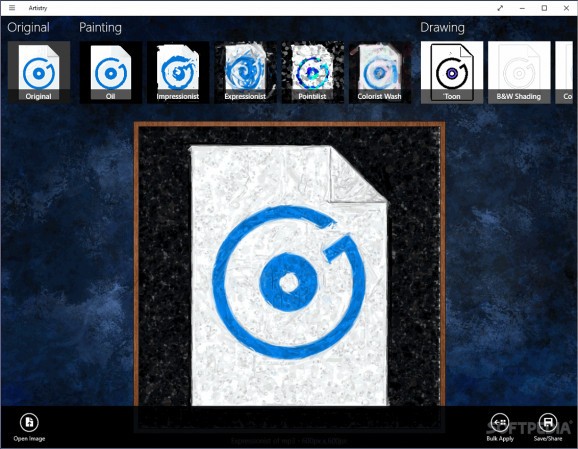Enhance your photo collection with simple-to-add effects that look professionally made, such as oil or expressionist painting, pencil sketch, and motivational poster #Draw painting #Image to painting #Sketch photo #Painter #Paint #Effect
Artistry is a Modern UI app that provides you with a range of beautiful effects to enhance your photo collection. They can be applied with minimum effort, and there are multiple saving options available, depending on what you need.
You can start by opening a picture from JPG, JPEG, PNG, BMP, TIF, TIFF or GIF graphic files using the integrated file browser. It's also possible to load cover art from MP3, WMA of MP4 audio track.
Artistry shows a filmstrip with all available painting, drawing, pop art and novelty effects on the top, where you can move a scrollbar to take a look at all.
These effects include oil, impressionist, expressionist, black and white line sketch, comic, Obama poster, colorized, motivational poster, The Matrix green code, and textual. To apply a filter, click its thumbnail and then Ok.
In the case of some effects, it's possible to configure settings. For example, you can set the brush size and detail (oil), blur (toon), smoothing, iterations, segments, segment and contour presence (comic), horizontal, vertical and levels (Warhol), circles, threshold and smoothing (circles), as well as hue and variance (colorized).
The new image with the applied effect is not automatically saved to file, so you can explore various options without worrying about altering the original file.
If you're pleased with the new modifications, right-click somewhere on the screen to display the horizontal, black menu on the button, and click Save/Share. It's possible to save the picture to file (PNG, JPG, BMP, GIF, TIF), share it using another Modern UI app (like OneNote or Twitter), set it as the desktop lock screen, or just copy it to Clipboard.
Artistry also integrates an option for applying the currently selected effect to multiple pictures in bulk. To do this, right-click to select Bulk Apply from the menu, then use the popup file browser to find and select a directory whose entire supported files you want to process (unsupported files will be ignored by the app).
Once again, the original photos remain untouched, as the program creates a new subfolder (called ArtistryOutput) with the new images (they all have the original file names).
To configure general options, click the burger button on the upper-left corner of the window and select Settings. You can set the material used (transparent, paper or rough paper, canvas, burlap), output size (low, medium, high, original) and randomness seed.
All things considered, Artistry proves to be a delightful Metro UI app with nicely rendered effects that make the photographs seem processed using advanced graphic editing software, which is ideal for users with no experience in such complex tools.
What's new in Artistry 1.8.0.1:
- Added several new styles, including "Motivational Poster"
Artistry 1.8.0.1
add to watchlist add to download basket send us an update REPORT- runs on:
-
Windows 10 32/64 bit
Windows 8 32/64 bit - file size:
- 3.6 MB
- main category:
- Multimedia
- developer:
- visit homepage
7-Zip
Context Menu Manager
IrfanView
Windows Sandbox Launcher
Zoom Client
calibre
Microsoft Teams
Bitdefender Antivirus Free
ShareX
4k Video Downloader
- Bitdefender Antivirus Free
- ShareX
- 4k Video Downloader
- 7-Zip
- Context Menu Manager
- IrfanView
- Windows Sandbox Launcher
- Zoom Client
- calibre
- Microsoft Teams