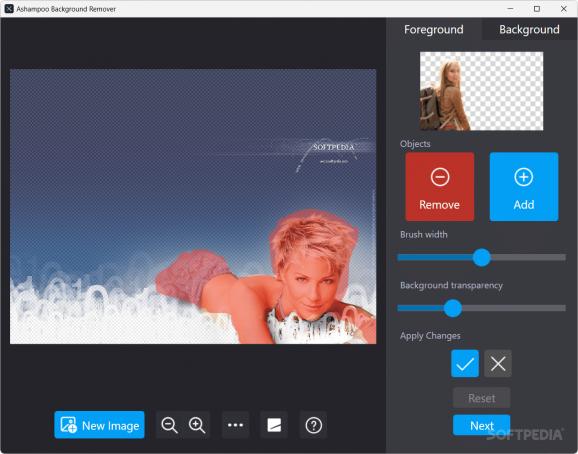Remove subjects, backgrounds in your photos and substitute them for anything else you like through this easy to pick up software #Background Remover #Remove Subject #Subject Remover #Background #Subject #Remover
Every now and then, you think you’ve got the perfect shot, but upon closer inspection, some element in the photo keeps it from being its best. Adjusting in post production is the norm these days, no matter how small or major the changes.
Background and subject removal tools have improved a lot over the years, and the best solutions obviously do not come cheap. As a Free solution, Ashampoo Background Remover looks to a simple to use, but nevertheless effective piece of software that you can include in your photo editing workflows.
Naturally, as subject removal tools get more advanced, it also happens that some more pared down solutions come out to make them more palatable for a general audience. I would argue this one fits the bill, as I found it very easy to pick up and get started with rather quickly.
Upon dropping your image, it’s time to highlight what you want removed with the brush tool. If your photo demands more precision, make sure to increase or decrease the brush width, as well as play around with the Background Transparency setting to ensure you’ve got everything.
Aside from removing objects in your frame, it’s also possible to multiply them with the Add function.
Once you’ve gotten everything sorted out, it’s time to move to the Background menu, where you will be able to export your subjects with a transparent background, which can later be used to integrate them into other photos, as well as add a custom background, among other things.
Though it’s nice to have, I found the custom background mode to be rather limiting. You cannot adjust your subject outside of resizing their proportions in that menu — if there’s an element you didn’t initially cut out from your photo, you’ll have to go back to the Foreground menu to adjust it, which is impractical.
Ashampoo Background Remover is a modest background remover that should work for less intensive workflows. More discerning users will still want to look elsewhere for a more advanced solution, however.
Ashampoo Background Remover 1.0.1
add to watchlist add to download basket send us an update REPORT- PRICE: Free
- runs on:
-
Windows 11
Windows 10 32/64 bit - file size:
- 320 MB
- filename:
- ashampoo_background_remover_sm.exe
- main category:
- Multimedia
- developer:
- visit homepage
calibre
7-Zip
Zoom Client
Microsoft Teams
Windows Sandbox Launcher
IrfanView
4k Video Downloader
ShareX
Context Menu Manager
Bitdefender Antivirus Free
- ShareX
- Context Menu Manager
- Bitdefender Antivirus Free
- calibre
- 7-Zip
- Zoom Client
- Microsoft Teams
- Windows Sandbox Launcher
- IrfanView
- 4k Video Downloader