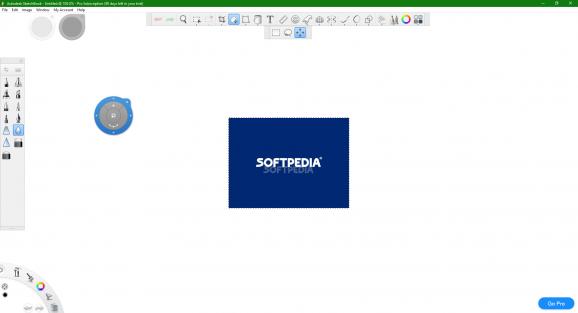Unleash your imagination and draw whatever you like with the help of this neat graphics editing software packet with a wide variety of tools and features #Graphic editing #Sketch book #Drawing tool #Sketch #Book #Graphic
It is human nature to express themselves, either through dancing, singing or other art forms. One of the oldest methods of expression one's self is drawing, and it persists even now in the digital world. SketchBook Pro is a neat Microsoft Store app designed to let you draw whatever crosses your mind while bringing you the benefits of the latest features technology has to offer.
SketchBook Pro is easy to start with, almost as easy as with a brush and a canvas. Speaking of which, the app's brush engine is powerful, having a vast library of preset brushes, and even the ability to create custom brushes. The animation and ink flow are smooth and behave exactly as they would in the real world, and the texture brushes look surprisingly realistic, almost like the real thing. As with all modern sketching and drawing apps, SketchBook Pro works primarily with layers, which can be later exported into PSD format for further editing with other similar software tools.
The sheer amount of tools provided by the app can overwhelm you, starting from image adjustments (e.g., cropping, symmetry adjustments, etc.) to additional toolbars (e.g., brush editor and color puck, etc.). You are not limited to a set amount of color presets, as you can customize an unlimited amount of shades and tints starting from your favorite colors with the help of the highly flexible color wheel. If you feel that the number of brushes the app comes with is too small, you can always download more official or user-created content for free. Once you are done with your digital masterpiece, you can save it in one of the many image formats (currently it supports TIFF, BMP, JPEG, GIF, PNG, PSD and PXD file formats).
Although the Windows 10-specific graphic design may make you believe the app is too simple and lacks even some basic features, the truth is quite the opposite. The modern UI design along with the wide variety of features and drawing tools make this an excellent app to have, allowing you to bring your drawing skills to the 21st century.
- runs on:
- Windows 10 32/64 bit
- file size:
- 162.7 MB
- main category:
- Multimedia
- developer:
- visit homepage
Microsoft Teams
Bitdefender Antivirus Free
Windows Sandbox Launcher
IrfanView
ShareX
Context Menu Manager
7-Zip
Zoom Client
calibre
4k Video Downloader
- Zoom Client
- calibre
- 4k Video Downloader
- Microsoft Teams
- Bitdefender Antivirus Free
- Windows Sandbox Launcher
- IrfanView
- ShareX
- Context Menu Manager
- 7-Zip