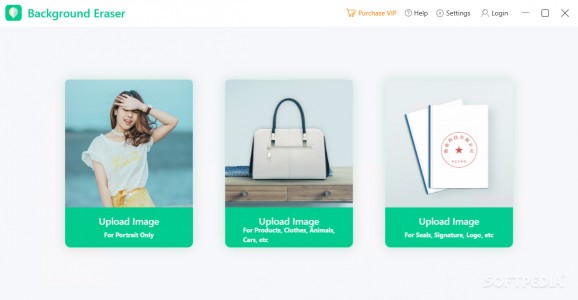Remove the background from any image you choose with just a couple of clicks, and change it to something far more inspiring or funny. #Background Remover #Replace Background #Erase Background #Background #Eraser #Crop
Let's admit that changing backgrounds for images is no easy task. The more you want to achieve perfection, the more investments you must make, and the result is almost never guaranteed. Background Eraser is one of the many apps on the market trying to convince users to resort to its capabilities. While the results you get with this app may vary, one must certainly agree that in most cases the outcome is above satisfactory level.
If you're worried that this application is one of those programs you need to read about before using, don't even sweat it. This is not the case. In fact, it's so easy to handle the choices this app throws at you that even a child could use the program and have convincing results. Difficulty in utilization is not really one of Background Eraser's issues. In terms of accessibility, this program scores quite high.
It won't impress you with its innovative look and feel, but it will be exactly what one expects, and that is frankly enough for the average user. All you have to do is choose between portrait recognition and others recognition, load up the image you want to alter, and allow the app to begin the process. What's more, you can add a new background from the few models included with the app.
While such features as image background removal are rarely accessible for free, one must agree that even when paid, there's some sort of monthly, yearly or lifetime license involved, allowing you to use the product for as many times as you want, in the given period. With Background Eraser you have the option of purchasing image bundles.
You are basically paying for one-time use token packages. You can buy 100, 50 or 20 uses, each with their respective price tag. While for short term use there isn't really any problem, with users who plan to resort to Background Eraser quite often, the cost will most likely outweigh the benefits. At this point, it depends on the user and the habits one has when editing photos.
Background Eraser is an application that manages to impress with the results it produces. It's easy to use but doesn't really have a lot of features. It's good at what it aims to do, but it doesn't go beyond what it advertises. The features it has are barely enough, and the pricing model is not the best such an app could have. There are both advantages and disadvantages with this app, and frankly, it depends on you, the user, whether or not it will be suited for your plans.
Background Eraser 2.0.6 Build (03/17/2021)
add to watchlist add to download basket send us an update REPORT- runs on:
-
Windows 10 32/64 bit
Windows 8 32/64 bit
Windows 7 32/64 bit - file size:
- 1.9 MB
- main category:
- Multimedia
- developer:
- visit homepage
Bitdefender Antivirus Free
Microsoft Teams
Windows Sandbox Launcher
4k Video Downloader
ShareX
Context Menu Manager
Zoom Client
7-Zip
calibre
IrfanView
- 7-Zip
- calibre
- IrfanView
- Bitdefender Antivirus Free
- Microsoft Teams
- Windows Sandbox Launcher
- 4k Video Downloader
- ShareX
- Context Menu Manager
- Zoom Client