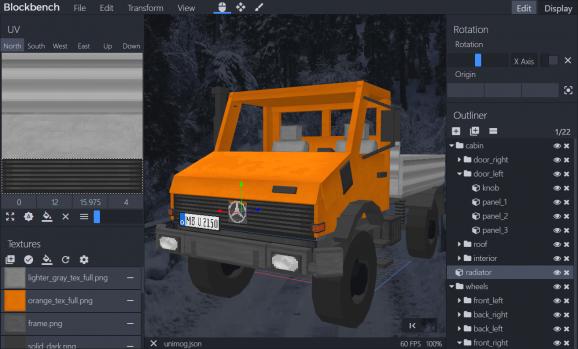Design 3D models for custom Minecraft mods using your own textures and by making other custom settings, thanks to this intuitive app. #Minecraft designer #3D modeler #Minecraft modeling #Minecraft #Model #3D model
If you want to give 3D modeling a shot and if you happen to be a Minecraft fan, you can try Blockbench, a free and easy-to-use 3D model designer that puts rich tools at your disposal for enriching the gaming experience by adding your own models and textures.
Wrapped in a sophisticated-looking interface with a dark theme, the application has distinct areas for making edits and viewing the design.
To set up a new project, it's necessary to enter the file name, parent model, description tag and texture size (for PE models only) as well as to either enable or disable ambient occlusion, depending on your preference.
You can create regular and entity models, export blockmodels, Optifine entities and OBJ models, and save JSON models. As far as editing features are concerned, it's possible to add cubes, set the cube angle, origin and orientation, load texture from local PNGs, scale, as well as rotate, flip and center items.
There's also a paint brush you can use for objects, whose color, size and softness can be adjusted. Besides normal brush mode, you can go with noise, eraser or fill.
Object properties can be inspected when it comes to name, visibility, export, auto UV, and shading. What's more, you can enter fullscreen mode, zoom in, switch to side view, reset the camera, add a background, and take a screenshot of the model, canvas or entire window in Blockbench.
In display mode, you can check out your 3D model, change the perspective (e.g. third-person right, head, ground), pick the reference model (player, zombie, baby zombie, armor stand), as well as tweak the rotation, translation and scale levels. New presets can be easily out together with your preferred display configuration.
Taking everything into account, Blockbench is a fun app for designing 3D models that can be later used in custom Minecraft mods.
What's new in Blockbench 4.10.0 Beta 1:
- Mesh editing:
- Added knife tool (#1945)
- Added automatically suggested mesh editing fixes
Blockbench 4.9.4 / 4.10.0 Beta 1
add to watchlist add to download basket send us an update REPORT- runs on:
-
Windows 11
Windows 10 32/64 bit
Windows 8 32/64 bit
Windows 7 32/64 bit - file size:
- 75.6 MB
- filename:
- Blockbench_4.9.4.exe
- main category:
- Gaming Related
- developer:
- visit homepage
Zoom Client
ShareX
Bitdefender Antivirus Free
4k Video Downloader
Context Menu Manager
calibre
Microsoft Teams
IrfanView
7-Zip
Windows Sandbox Launcher
- IrfanView
- 7-Zip
- Windows Sandbox Launcher
- Zoom Client
- ShareX
- Bitdefender Antivirus Free
- 4k Video Downloader
- Context Menu Manager
- calibre
- Microsoft Teams