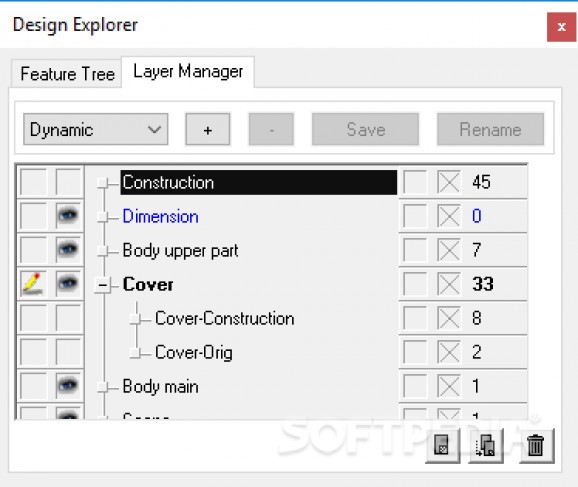A 2D and 3D modeling application that allows users to design any shape with the help of several built-in tools and to export data to various formats. #3D model #CAD modeling #Design 3D #3D-model #Surface #Parametric
The 2D and 3D design has come a long way and the requirements and demands of the industry have risen significantly. However, this doesn’t mandate that accessibility still remains at the core of software providing such capabilities. Aiming to address things from this perspective, Cobalt will provide users with a specialized tool for creating intricate 2D and 3D shapes and designs, by relying on a comprehensive collection of tools and features that are ideal for editing and adjusting the design to their exact requirements, all in a relatively simple and accessible package.
One of the first aspects that came to our attention while testing the app, was the number of details and the intricacy of the design process. This is emphasized through a step-by-step approach, which will allow users to set and adjust the details for a variety of elements.
From more general aspects, pertaining to layers and their relationships, and all the way down to more minute elements, such as angles, offsets, spatial location, ambient light, and cross sections, each different aspect can be addressed and edited in great detail.
Having completed setting the preferred details of your spatial objects, you can then proceed to preview them in the included visualizer, which we feel to be more than adequate for offering a very good overview of the data.
But that’s far from it when it comes to the visualizer, as it carries an impressive amount of tools and features which can be accessed via the context menu, or by simply clicking on the loaded objects, and allow for even further tweaking.
This application can prove to be a reliable companion to those whose endeavor involves the design of 2D and 3D objects, and who need a very detailed approach when it comes to defining and editing the objects’ governing parameters.
Cobalt 11 SP0r0 Build 1111 / 12 SP0 Build 1204.60 Beta
add to watchlist add to download basket send us an update REPORT- runs on:
-
Windows 11
Windows 10 32/64 bit
Windows 8 32/64 bit
Windows 7 32/64 bit - file size:
- 237 MB
- filename:
- Cobalt_v11_SP0r0_1111_Installer_WIN32.exe
- main category:
- Multimedia
- developer:
- visit homepage
4k Video Downloader
Context Menu Manager
7-Zip
Bitdefender Antivirus Free
calibre
ShareX
IrfanView
Zoom Client
Windows Sandbox Launcher
Microsoft Teams
- Zoom Client
- Windows Sandbox Launcher
- Microsoft Teams
- 4k Video Downloader
- Context Menu Manager
- 7-Zip
- Bitdefender Antivirus Free
- calibre
- ShareX
- IrfanView