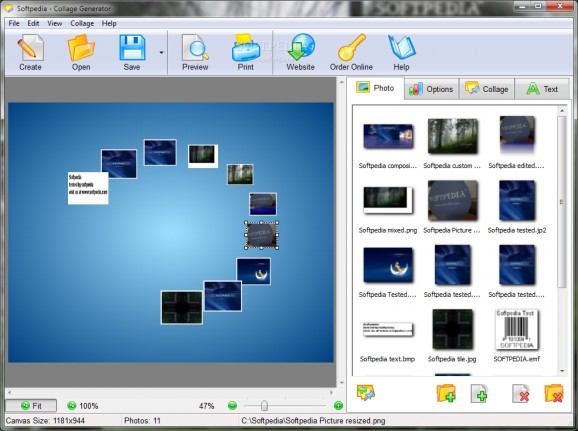Bundle your picture collection in a collage with various templates to choose from, enhance photos and adjust layout, and export to different picture formats. #Collage creator #Mosaic designer #Picture collage #Collage #Mosaic #Designer
Taking pictures has become such a common activity nowadays, especially since most mobile devices are fitted with powerful cameras. Once deployed on a computer, you might want to process them a bit, or even bundle them up in a pretty presentation. Moreover, you can even build stunning collages with applications like Collage Generator.
Once installed, the application can be put to the test, with a wizard like process making sure you don’t get stuck along the way. Several initial steps require you to set the page preset, which can be of a custom resolution, either in a portrait or landscape orientation. Next up comes the template selection, with four major groups like shape, simple, spiral or 3D, each with an abundance of preset layouts.
Pictures can either be added individually using dedicated browse dialogs, or by importing entire folders. Once this is done, the application assembles the collage according to your specifications and the pictures you selected.
However, it’s not the end of editing once the application is done building the collage, because you’re taken to the actual workspace, where you can tweak pictures, and other areas of interest. A side panel lets you quickly manage individual photos and even add more, general options give you the possibility to set background and border style, the collage itself can be enhanced with different effects, while the text function lets you add important details.
Collage Generator comes with a preview option that covers the whole screen for a better view of your project. Export options can be used to either print out the design on a sheet of paper, save the template for later use, or generate a high-quality JPG image with your layout and picture selection.
To sum it up, Collage Generator is a practical application that can be used to bundle your collection of pictures in a neat layout, exporting it to different picture types of custom quality, which you can even use as desktop background. The set of features lets you customize almost any aspect, with the whole process being intuitive enough to let beginners take advantage of its features with ease.
Collage Generator 1.36
add to watchlist add to download basket send us an update REPORT- runs on:
-
Windows 10 32/64 bit
Windows 8 32/64 bit
Windows 7 32/64 bit - file size:
- 9.5 MB
- filename:
- CollageGen.exe
- main category:
- Multimedia
- developer:
- visit homepage
IrfanView
4k Video Downloader
Windows Sandbox Launcher
Zoom Client
Microsoft Teams
ShareX
calibre
7-Zip
Context Menu Manager
Bitdefender Antivirus Free
- 7-Zip
- Context Menu Manager
- Bitdefender Antivirus Free
- IrfanView
- 4k Video Downloader
- Windows Sandbox Launcher
- Zoom Client
- Microsoft Teams
- ShareX
- calibre