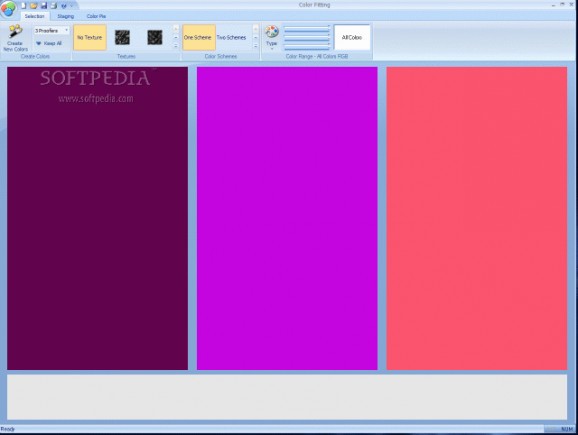Color Fitting helps you create color schemes for web and graphic design #Color scheme #Graphic design #Digital picture #Color #Graphic #Digital
Color Fitting helps you create color schemes for web and graphic design, slide shows and software interfaces, digital pictures and animations, DIY and stage decoration, clothing and fashion accessories, and anywhere where colors are used. You can spot good color combinations when you see them or a beautiful color when you see it, so there’s no better way to create color schemes than to free your mind to appreciate colors as they are in a context designed to favor creativity.
Here are some key features of "Color Fitting":
SEE ANY COLOR YOU LIKE? ■ Color Fitting helps you create color schemes for web and graphic design, slide shows and software interfaces, digital pictures and animations, DIY and stage decoration, clothing and fashion accessories, and anywhere where colors are used. You can spot good color combinations when you see them or a beautiful color when you see it, so there's no better way to create color schemes than to free your mind to appreciate colors as they are in a context designed to favor creativity.
■ Choosing colors is never easy, but with Color Fitting you can get rid of mental blocks and explore new paths by choosing different starting points. Color Fitting fires your imagination by presenting you with different combinations of color proofers. You just have to choose the colors you like and put them in your color schemes. Color Fitting also helps you find the perfect color combinations by fixing the ones you like while looking for good matches for them.
CHOOSE AS MANY COLORS AS YOU WANT ■ Color Fitting shows you an array of different colors on the main proofers to tease your imagination. You can work with just one proofer at a time to avoid distractions or you can work with up to eight different proofers. You can also fix the colors on some proofers while looking for more colors to find the right combinations. The proofers can be painted with any color you like so you can arrange them just so to help you select your color schemes. You can also create up to six different color schemes in parallel and each scheme can have as many colors as you like.
FOCUS ON YOUR FAVORITE COLOR SHADES ■ With Color Fitting you can concentrate on just one color at a time or you can select your color schemes and also find the elusive shade of a particular color you like. Color Fitting allows you to narrow down the colors you are browsing to a single hue or a particular color shade. You can use any color in your palette as a starting point for finding the right color shade and Color Fitting uses it to present you with as many shades of that color as you like. But if that isn't enough, you can always have the final say and fine-tune your colors until you are totally satisfied with them.
WORK WITH TEXTURES AND IMAGES ■ With Color Fitting you are not limited to flat colors either! You can select your favorite colors using the built-in textures of Color Fitting and even compare the effect of different textures on one color. This will give you an idea of what the colors really look like on a piece of cloth or on a rough wall. You can also load images into the color proofers and select them for sepia-like effects. Each color can be fine tuned to your liking not only during selection but also later in your color schemes. You can also add your own colors to the mix or use Color Fitting to find perfect partners for them.
ANALYZE YOUR COLOR SCHEMES ■ In the staging board of Color Fitting you can make simple drawings to test how your color schemes work together. You can also load images into the staging board and try your favorite colors on them. You can type text using different fonts and sizes, choose the best text/background combination, scribble in any color, create rectangles and ellipses with and without textures and also paint areas of the picture with a chosen color. It is the ideal place to try your color schemes next to your base design or a picture of a room you are decorating.
Requirements:
■ Pentium 4 class processor ■ 512 Mb RAM ■ 8 Mb disk space for the application files ■ Minimum 1024x768 resolution
Limitations:
■ 15 days trial
Color Fitting 1.0
add to watchlist add to download basket send us an update REPORT- runs on:
-
Windows 2003
Windows XP
Windows 2K - file size:
- 4 MB
- filename:
- ColorFittingSetup.exe
- main category:
- Multimedia
- developer:
- visit homepage
4k Video Downloader
Bitdefender Antivirus Free
Microsoft Teams
Context Menu Manager
IrfanView
Zoom Client
calibre
ShareX
Windows Sandbox Launcher
7-Zip
- ShareX
- Windows Sandbox Launcher
- 7-Zip
- 4k Video Downloader
- Bitdefender Antivirus Free
- Microsoft Teams
- Context Menu Manager
- IrfanView
- Zoom Client
- calibre