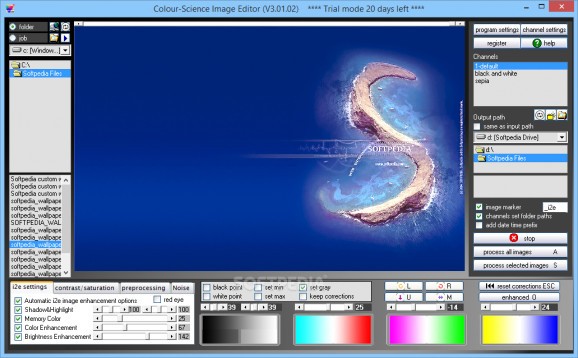Produce high quality print files from your digital camera pictures, apply i2e enhancements and tweak the color profiles, with this robust application #Image editor #Image processor #Enhance image #I2e #Sepia #Enhance
The Internet is filled with all sort of applications and programs that you could use in order to manage your pictures. One of them is Image Editor.
It's a neat software solution designed to produce high print quality on any digital printer, it comes with two main features Colour-Science Color Management combined with i2e image enhancement technology.
The application doesn't take long to install and it doesn't have a complicated setup that you would need to complete before you can actually use it. It sports a clean and intuitive graphical interface with many nice tools at hand.
Image Editor is a neat software solution designed to produce high print quality on any digital printer, it comes with two main features Colour-Science Color Management combined with i2e image enhancement technology.
The Image Editor is designed for very fast work. Images are displayed already precorrected and all additional correction and image saving can be done very fast with the minimum of human movements possible.
Corrections can be made using the mouse-wheel and saving is made using the right mouse button. The i2e image enhancement is put in front of the printers. This way the image enhancement is the same for every printer.
The image enhancement of the digital printers is switched off. On loading a new image Image Editor will reset all settings to the values stored in the selected channel settings. However some of these parameters may be changed when you edit an image.
The application comes with the option to enhance colors and adjust brightness automatically. You can also adjust shadow, highlight and saturation contrast. It comes with the option to change camera gamma, color temperature and preprocessing.
Image Editor is a neat and useful software solution designed to produce high print quality on any digital printer, it comes with two main features Colour-Science Color Management combined with i2e image enhancement technology.
What's new in Image Editor 3.1.02:
- Support for Nikon D90 RAW files
- This Image Editor version includes the new i2e library Version 7.0.0 with several improvements and bug fixes
- Highlight clipping is reduced. (Load V6 image and compare to V7 image)
- Highly saturated colors will no longer blow out (oversaturate). (Load V6 image and compare to V7 image)
Image Editor 3.1.02
add to watchlist add to download basket send us an update REPORT- runs on:
- Windows All
- file size:
- 9.8 MB
- filename:
- ImageEditorSetup.exe
- main category:
- Multimedia
- developer:
- visit homepage
calibre
Context Menu Manager
Windows Sandbox Launcher
4k Video Downloader
Bitdefender Antivirus Free
Zoom Client
ShareX
7-Zip
IrfanView
Microsoft Teams
- 7-Zip
- IrfanView
- Microsoft Teams
- calibre
- Context Menu Manager
- Windows Sandbox Launcher
- 4k Video Downloader
- Bitdefender Antivirus Free
- Zoom Client
- ShareX