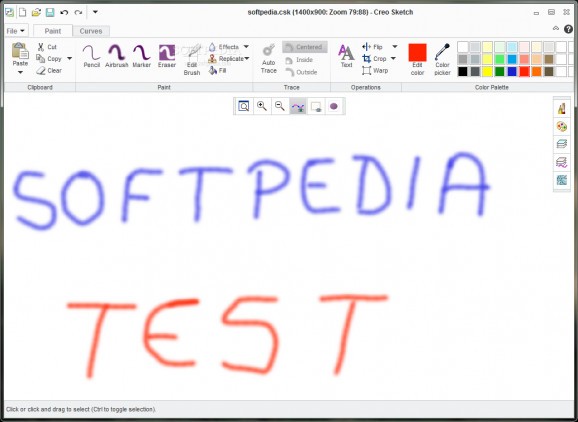Import popular image file formats to enhance with a wide variety of customizable brushes and textures, work on multiple layers and more in this 2D drawing app. #Draw sketck #Sketch drawer #Draw shape #Draw #Drawer #Paint
With technology opening more doors in all domains of activity, artists and designers started to benefit from a wide variety of whole new tools for whole new creations. The picture editing utilities market is flooded with specialized applications and Creo Sketch is one of them, putting an intuitive interface at your disposal, fitted with various brushes and layers.
In terms of design, the application sports a modern, flat look, with major tool categories stored in tabs for a clever arrangement. As such, most of the space is taken up by your interactive preview. Navigation controls give you a hard time, with an odd combination of hotkeys and mouse buttons being used to move and zoom, or through the dedicated options in a toolbar.
A decent toolbox is put at your disposal, with several brushes and shape tools that are fully customizable. Depending on the tool you select, a few sliders let you adjust size, opacity, softness, rotation and a few other values for more comfort. Needles to say that a default color palette is also at your fingertips.
You can equip your brushes with a various textures and patterns along with a color of your choice for an enhanced effect. Moreover, geometrical shapes and lines you create have anchor points that can be carefully adjusted.
You can also import a decent amount of file formats to apply effects or completely alter. In this regard, multiple layers can be used in combination with trimming, cutting and placement tools. In case you created brushes or textures you want to use in future projects, the app can save them for you.
However, you get to spend a considerable amount of time getting acquainted with even some basic features, such as camera movement due to poor setup of controls. With no implemented selection tool, you need to think twice before placing shapes or editing pictures, but there's an undo button to get you out of sticky situations.
Taking everything into consideration, we can say that Creo Sketch is a neat drawing application fitted with a visually appealing interface. However, after a little time using it, you notice the poor implementation of features which might seem as minor issues but have a considerable impact on practicality.
Creo Sketch 2.0
add to watchlist add to download basket send us an update REPORT- runs on:
-
Windows 10 32/64 bit
Windows 8 32/64 bit
Windows 7 32/64 bit
Windows Vista 32/64 bit
Windows XP - file size:
- 17.5 MB
- filename:
- Creo-Sketch-2.0-F000.msi
- main category:
- Multimedia
- developer:
- visit homepage
ShareX
calibre
7-Zip
Bitdefender Antivirus Free
Windows Sandbox Launcher
IrfanView
Microsoft Teams
4k Video Downloader
Zoom Client
Context Menu Manager
- 4k Video Downloader
- Zoom Client
- Context Menu Manager
- ShareX
- calibre
- 7-Zip
- Bitdefender Antivirus Free
- Windows Sandbox Launcher
- IrfanView
- Microsoft Teams